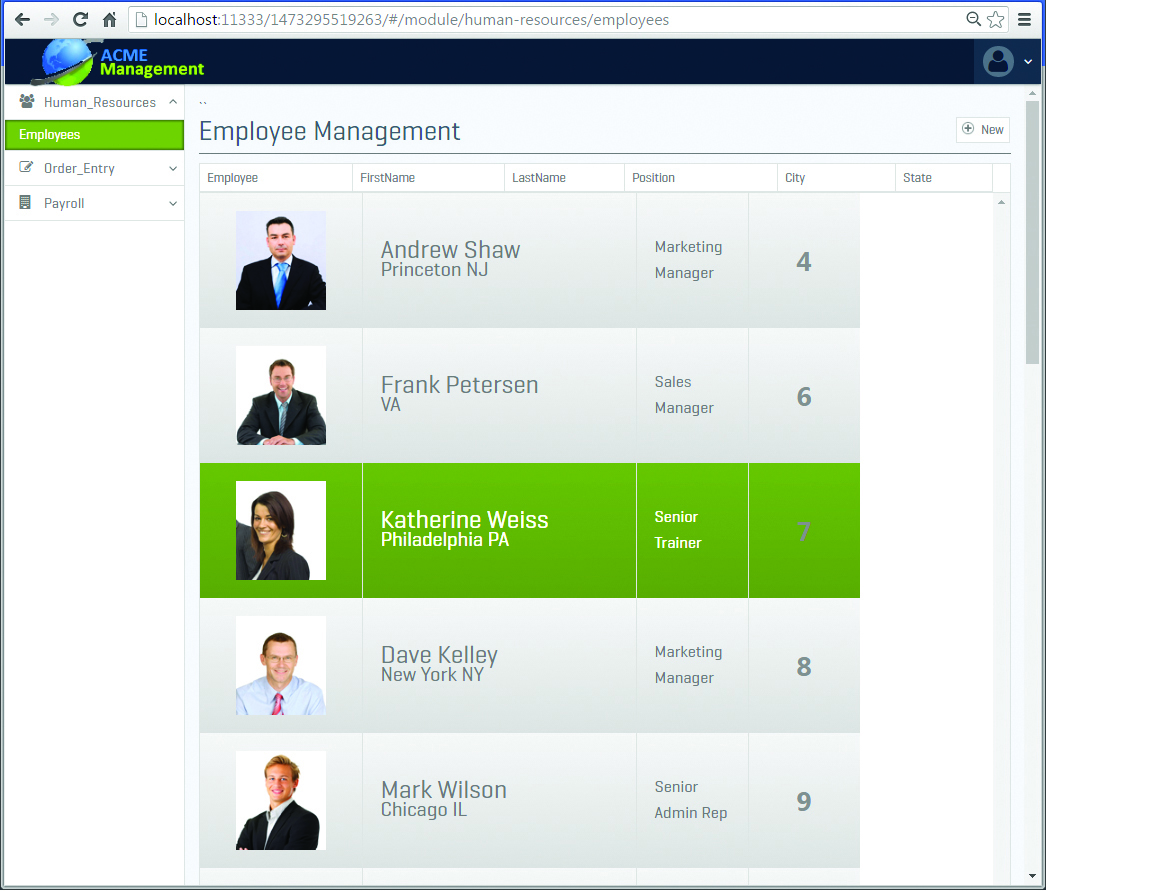
When pondering their own digital transformation imperatives, most companies aren’t starting from scratch. Instead, they strive to integrate and modernize legacy resources in a productive way that’s also future-proof. Take FDM4, an ISV that leveraged Progress OpenEdge and Kendo UI by Progress to revamp its longstanding ERP application with more than 3,000 screens over a period of about three weeks. Knowing they had an opportunity, Progress created a new product for exactly this purpose: Kendo UI Builder by Progress. Colleen Smith, vice president and general manager of OpenEdge for Progress (and a 20-year software veteran) explained how Kendo UI Builder is a foundation for digital transformation.
SD Times: What does Progress envision as the foundation for digital transformation, and what market do you primarily serve?
Smith: The market for digital transformation is people building enterprise applications. We’ve been in business for 35 years. We provide tools that developers need for today’s digital world whose job is to make sure critical business information is accessible by users from any device, in any location, at any time. But it’s not just about access to business applications; it’s also about transforming those applications to provide a more interactive user experience.
Does Progress’ expertise in data transformation give you a unique perspective in handling this transformation?
Our background is in providing tools and access to data that people need. That has allowed us to offer new tools to allow digital transformation, which is the focus of our newest product, Kendo UI Builder. We knew we needed something different and more interactive to help our partners meet the demand of exceptional, data-driven user experiences.
Kendo UI builder is a productivity tool that’s specifically built to deliver applications using the leading UI controls on the market, Kendo UI, which is a Progress-owned toolset. Think of it as a designer, an app builder and code generator in one.
We accelerate development by providing a productivity platform with code generation built into the designer, which stores all design data itself. You also get access to data required on the back end out of the box with easy back-end integration. Finally, we’re not only providing data for today. If, for example, two years from now all of the underlying requirements change, you can regenerate using these new tools.
That’s what we call future-proof. We don’t want you to have to throw away what you do today; we want you to be able to grow and evolve it.
What does storing design data entail?
We store all of the elements and underlying code in metadata so that if you wanted to, you could regenerate the app using new underlying technology—say, if your framework changes from AngularJS 1.5 to AngularJS 2.0. Popular frameworks like Angular, Bootstrap and Kendo UI—all of the most popular UI controls on the market—are underlying technologies within Kendo UI Builder. Removing the need for the developer to actually learn those technologies and instead having our platform utilize them without having to know how to code to each one is a huge productivity boost.
What types of design requirements do your customers have?
They want to modernize existing apps and leverage back-end business experiences. Also, many of our customers today have a Windows client, and what they’re looking to do is move to pure browser-based thin- or no-client apps with the look and feel of Windows.
Can you build what Google calls “progressive” web apps with Kendo UI Builder?
Yes, but we call them “responsive” web apps. It doesn’t matter if you’re using a tablet, laptop or phone, the app will accommodate to the device automatically. We have our own open-source language called NativeScript, which is specifically a language based on JavaScript—and completely separate from Kendo UI Builder—that can also expand responsiveness.
Is this a solution for mobile apps as well?
While you could leverage this particular toolset for mobile, it’s more about applications that can be accessible by any device. That’s the key from a mobility perspective. When you’re building enterprise business apps, you have different requirements from a consumer app.
A good example is, in a mission-critical application, you might need to be able to do benefits and payroll tasks, accessing information around healthcare benefits. There’s a lot of data that needs to be entered for every single employee, whereas in a shopping app, all a consumer wants to do is go in and buy a pair of shoes.
Enterprise apps are different not only due to their security and transactional nature, but also the volume and processing of rows and rows of data. One of the templates we offer (and this is the responsive part): Let’s say you run a query that produces a list of 500 employees. You need the ability to quickly access and navigate through that listing. There are themes and templates already provided for that productivity benefit.
How many themes and templates are there?
There are three form templates and a sample library of 70+ HTML5 UIs.
And how does the employee template, for example, work?
It’s the paging mechanism in that template. What you want to be able to do is page through a listing of employees. In the old world, a developer would have to code for that. Now, you don’t have to spend time writing the mundane specifics that you expect to be there in rendering of data. Things like the way a phone number is displayed for Europe vs. the U.S.
Security is critical when you’re talking about integrating back-end business assets and data. How do you ensure it?
With our OpenEdge customers, we have built-in connectivity right to our security. We have connections directly into security data objects so you don’t have to write it; you can leverage our security. You can also integrate directly into business objects—for example, a security call or object or a user table or authentication for a particular user.
Where do you see Kendo UI a year from now—and beyond?
The future is twofold. One, continue to add more templates, themes and capabilities, because the user experience requirements that end users put on developers is going to do nothing but increase. As millennials come into the work force, we’re going to build relevant business applications where usability will be even more critical. You want business apps to have the same feel as consumer apps. We need to drive toward that.
To that end, we have a community project built right into Kendo UI Builder, where our strong customer base can share themes and templates.
The second aspect is bringing together the worlds of web and mobile to access any device. In the future, web and mobile apps may need to have the same tool to develop both.






