Reflecting a wider workplace trend, more software engineers are replacing their traditional desks with standing desks, walking desks or adjustable desks in hopes of becoming healthier—or at least more comfortable throughout the day. It turns out they are also becoming more productive.
Take Fullpower Technologies CEO and serial entrepreneur Philippe Kahn. While other CEOs prefer the comfort of leather executive chairs and cherrywood desks, Kahn prefers keeping his body and his mind in motion using a walking desk that features a built-in treadmill.
He has always integrated some sort of exercise into his workday (jogging, biking or sailing) to improve his health and professional effectiveness. Apparently his approach gave him an edge, if founding four successful companies, inventing the camera phone, or coming up with medical technology serve as any indications. About 18 months ago, he added a walking desk to his routine so he could work and exercise at the same time. There are now 10 such desks at Fullpower.
“I find that being more active always makes me more creative,” said Kahn. “Sitting in a rolling chair, eating Doritos and gulping Red Bull all day doesn’t make me more creative even if at first I think that it does.”
While other software team leaders agree that a vertical physical orientation yields health and productivity benefits, most are stationary while they code or design software, not walking. First, walking desks are considerably more expensive than standing desks (a couple of thousand dollars versus a few hundred dollars or less). Second, walking desks require more space because the desk is perpendicular to the treadmill. Finally, the idea of walking and coding simultaneously represents more stimuli than the average developer’s brain wants to handle. Even developers who stand while they code say walking would be too distracting.
Kahn, who still codes, disagrees. “I regularly walk 20,000+ steps without even noticing,” he said. “It’s really a natural thing to do.”
The options
Standing desks, walking desks and adjustable desks are commercially available, although some teams are cobbling them together using whatever components are available in the office. Kahn’s team builds their own walking desks or buys them from TreadDesk.
“We all spend too much time sitting,” Kahn said. “[The walking desk] is a way to make a lifestyle change and become more productive. Suddenly we can be in motion without leaving our desks.”
While the average person walks about 3 mph, those using walking desks tend to move considerably slower. Kahn recommended starting at a speed of about 0.5 mph, for example.
ISV SaltStack and mobile platform provider Point Inside use standing desks built with components from Ikea. SaltStack CTO Tom Hatch said his developers stand about two-thirds of the day because the combination of standing and sitting makes them feel better physically, and they are able to concentrate for longer periods of time.
Bill Johnson, location manager at Point Inside, said his post-lunch energy dip vanished.
“I used to drink a sugared drink to compensate, but that’s not the case anymore,” he said. “I’m more focused, I can concentrate longer, and my productivity has improved.”
Cloud storage and collaboration solution provider Box uses electrically adjustable desks that raise and lower at the press of a button. In the beginning it made makeshift standing desks out of cardboard boxes, but now there are 700 to 800 adjustable desks at the company, and 60% to 70% of the engineers are using them at any given time.
“I can concentrate longer if I can change the mode from sitting to standing,” said Michael Smith, product manager at Box. “You’re more likely to be productive if you can change your environment.”
Pavel Grigorenko, a research engineer at ZeroTurnaround, said seven of the 20 engineers at his Estonia office have electrically adjustable desks, but everyone is clamoring for them. At the office in America, the company’s CEO, as well as the sales and marketing departments, are also standing while they work.
“I’ve been using the adjustable desk for three or four months, and I can’t imagine sitting all day now,” said Grigorenko. “I sit in a high chair about 30% of the time because standing all the time isn’t good for you either. I have a white board behind me so I can just turn and draw when I’m standing, which makes me more productive. If I were sitting all day, I’d be too lazy to get up.”
#!
Creating a modern workplace
Companies are focusing more on wellness because it positively affects their bottom line. For one thing, healthier employees tend to have fewer insurance claims.
“More companies are investing in keeping their employees healthy because there are going to be fewer lost days,” said Carol Stuart-Buttle, principal at Stuart-Buttle Ergonomics. “Standing is better than sitting, but standing all day is unusual.”
Approximately 78% of the population will experience back problems at some point in time, she said. To avoid that and other problems, the height of a desk—whether the user is sitting or standing—should be adjusted such that the user can easily rest his or her forearms on the desk rather than reaching forward.
“When you use a mouse, you have to be precise,” said Stuart-Buttle. “If your forearm isn’t properly supported, it is being stressed.”
Sitting all day stresses the lower back and decreases metabolism, while standing all day can cause varicose veins. Therefore, the best option is an adjustable desk that allows the user to sit or stand at will, Stuart-Buttle said. Commercially available desks come in spring models, crank models and electronically adjustable models. Some do-it-yourself configurations also allow the user to stand or sit, although the shift in orientation may require the user to move around equipment and furniture components.
While standing is better from an ergonomic standpoint, some of the furniture might not be as friendly from an environmental standpoint. Andrew Erlichson, VP of education and cloud services at open-source database company 10gen, said the noise generated by electrically adjustable desks is a drawback.
“We work in a bullpen where you want to be quiet,” said Erlichson. “We got a few adjustable desks that sounded like a hospital bed, and it took 30 to 40 seconds to get the desk from one position to another.”
While it is possible to buy or create an ergonomically sound standing desk, the easier it is to adjust, the more likely people are to use it, Stuart-Buttle said.
“The ability to hit a button and adjust the height is huge,” said Luke Galea, CTO of Precision Nutrition. “If you can get into the zone, it’s easier to focus on coding, and at the end of the day you feel good.”
Precision Nutrition’s tech group uses eight standing desks and two walking desks. (One person still sits.) Galea said he stands 60% of the day. His electronically adjustable desk accommodates three 24-inch displays and a laptop. Atypically, his company gives each employee a US$10,000 annual equipment budget and encourages them to spend some of the money on a standing desk.
“If you’re going to spend twice as much on a desk, it has to be a good investment,” said Galea. “The costs of our desks have been recouped by productivity increases alone, and that doesn’t even factor in the health benefits.”
“Labor is the most costly expense,” said Allan Branch, cofounder of LessAccounting.com. “Even 15 minutes more productivity is significant. If you’re saving two to three hours a month, it pays for itself.”
What changes when developers stand
Most people interviewed for this article said that standing affected their overall productivity, their energy level, their ability to concentrate and their interaction with others. Most also said their initial experience changed as time went on.
“It does take some time to get used to. In my particular case, I now have a hard time focusing when I sit down,” said Fullpower’s Kahn. “Initially the perception is that it is more difficult to focus, but after a couple of weeks it’s hard to go back to the old ways.”
Ace Bhattacharjya, founder of MedicalRecords.com, said the first few months were painful, although others said they adapted to standing in a couple of days or weeks. One way to lessen fatigue is to buy more-comfortable shoes or a gel mat, although some say the gel mats can get in the way of the chairs they use 30% to 40% of the day.
Standing may also adversely affect concentration at first, although those standing and sitting claim that their ability to change positions helps maintain concentration throughout the workday.
Interestingly, what people do while they sit or stand varies. For example, Branch stands when he codes and sits when he designs. Charitybuzz.com CTO Sameer Chowdhury sits when he codes or pair-programs but stands when he’s on the phone. When someone is concentrating on something that requires significant brainpower, such as an algorithm, most interviewed for this story preferred to sit.
Standing also may change team dynamics. For example, Bhattacharjya said his team members are more inclined to get to the point when he’s standing. Others said that because they are already standing, they are more inclined to move around, which may mean pacing or walking over to a team member’s workspace.
While standing is becoming part of the culture in some software teams and companies, few are going to the extremes Box does. When Smith’s team moved to its new office, it had contests to see who could stand the longest. The company also used Fitbit pedometers to measure how much walking or exercising people were doing.
“We had a contest to see which department exercised the most,” said Smith. “It fosters a spirit of wellness.”
#!
Sage advice
You can buy a ready-made desk that’s built for standing, or you can buy an adjustable desk for both sitting and standing. If you buy a ready-made product, it’s going to cost more than something you cobble together. If budget is a problem, set up some cardboard boxes and a piece of wood. It’s not ergonomically sound, but you’ll quickly discover whether standing is for you.
When given the choice of a standing or adjustable desk, opt for the latter if budget allows. Most people who stand do so 60% to 70% of the day. If the desk adjusts with a button or a crank, it is easier to transition from one position to another than if the user has to move furniture and equipment.
Finally, be patient. Any change requires adjustment. While the first days or weeks may be uncomfortable, with practice and the right ergonomics, new users will likely find they feel better, have more energy, and are able to maintain higher levels of concentration throughout the day.
Build your own ergonomic standing desk
If you’re going to cobble together your own standing desk, it’s important to get the ergonomics right. If you fail to create an ergonomically sound work environment, you may be less comfortable and less productive than you could be. Carol Stuart-Buttle, principal of Stuart-Buttle Ergonomics and a leading certified ergonomist, offered the following tips:
• Opt for an “adjustable” desk that allows you to stand and sit. Standing all time can cause varicose veins; sitting all the time strains the lower back and decreases metabolism. An articulating monitor arm will allow you to easily adjust the height of a monitor. You can use a secondary surface on top of your desk to raise the height of your keyboard and mouse accordingly.
• Make sure the desk height is right whether you’re standing or sitting. You should be able to rest your forearms comfortably on the desk, giving you ample support for using a mouse. If you have to reach forward, you are straining the neck and shoulder muscles.
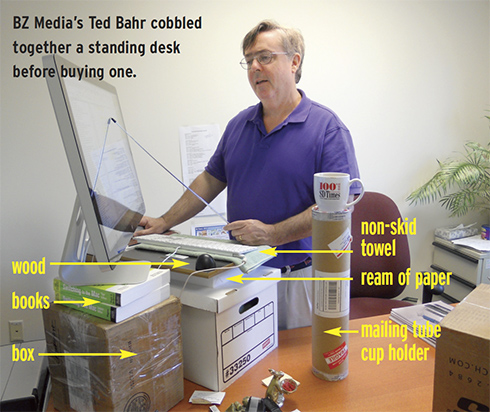
• Make sure the desk is stable. Using a mouse effectively requires precise movement. You need good support to rest your forearm, keeping your wrist as straight as possible, to effectively and safely use the mouse without stressing the arm.
• If your setup is not adjustable, consider having two setups: One for standing and one for sitting. That way, you won’t have to move your monitor(s), keyboard and mouse. (This works well if you have an L-desk.)
• You should not have to lean forward to see your monitor. When the monitor is at the wrong distance, it can cause a person to lean forward. This is one of the leading causes for physical discomfort of the back, shoulders and neck. Make sure the monitor is positioned close enough so that you don’t have to lean forward to see it. When sitting back in a chair with your arms on the armrests, the monitor is often forward on the desk. This angle changes when standing. You may need to push the monitor back so that you can stand close to the desk and support your forearms.
• You should not be resting your weight on your wrists. Leaning forward causes the user to bear weight on his or her wrists, causing stress. Prolonged bent wrists or pressure on the wrist can cause tendinitis or lead to carpal tunnel syndrome. Good forearm support and a straight-wrist posture are important.
• Once you’re set up, mix it up. Standing has its benefits, but it’s important to ensure that you’re not causing stress to another part of your body. Ideally you should mix sitting and standing throughout your workday.


