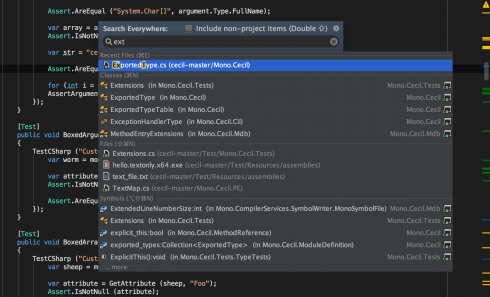
During the past few years, a lot has happened around Microsoft’s .NET platform. The framework and its ecosystem are now more open than ever, and with the full .NET Framework, .NET Core and Mono at our disposal, we can now run and develop our applications on any platform — whether Windows, Linux or macOS.
An interesting new IDE to help us be productive .NET developers is Rider — a new, cross-platform .NET IDE built on the foundations of IntelliJ and ReSharper — the most popular Visual Studio plug-in out there.
What’s nice is that instead of being a plug-in, Rider actually is a stand-alone development environment that works cross-platform and supports the full .NET Framework, Mono, as well as .NET Core.
What makes Rider very compelling, is that it does all of these things on any platform. That means we could develop an ASP.NET MVC web applications that uses Entity Framework, on Windows, Linux or a Mac. And that includes creating and running database migrations!
The IDE supports languages like C#, VB.NET, F#, JavaScript, TypeScript, HTML, CSS and more. It lets us build console apps, libraries, ASP.NET MVC and other web application types, Unity games, Xamarin apps (even debug on an Android or iOS device!), Angular, React, Vue.js and more. And as one expects from a modern IDE, it supports multiple version control systems, allows us to connect to Visual Studio Team Services (VSTS) or Team Foundation Server (TFS), and comes with built-in tools like a debugger, a unit test runner, a super-fast NuGet client, a WPF XAML preview window, a database editor, and all that.
But enough buzzwords! Being powered by ReSharper, Rider helps enhance our productivity by providing navigation, automatic code inspections and quick fixes, code generation, a large number of refactorings, and more.
Of course there is code completion and code templates. Rider also indexes all file names, textual content, as well as the meaning of content. It even knows how to navigate from an ASP.NET MVC controller directly to its corresponding view. Or to a referenced model, or even an automatically decompiled third-party library.
Because Rider analyzes our code all the time, it can help us maintain a consistent code style and warn us for common errors — even those that usually only become visible at runtime. This makes our code better, more robust and resilient, but also helps us learn new language features and constructs, such as working with tuples and deconstruction in the latest C# 7.2.
In summary, Rider can be used to develop, run and debug almost any .NET project type, on any platform. And while it is pretty light and fast, it also comes with very powerful features to help us be productive!
Give JetBrains Rider a try! A 30-day trial version is available from www.jetbrains.com/rider.





