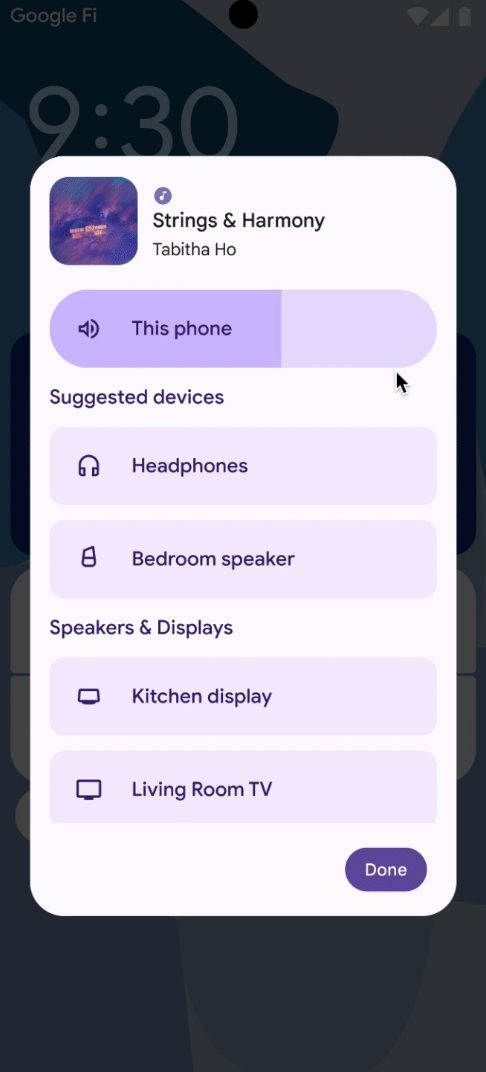
Google has announced significant improvements to Google Cast, including the Output Switcher, accessible via the Android System UI.
This feature facilitates the transfer and control of media across different devices and technical protocols. With the release of Output Switcher 2.0 on Android U, improvements include enhanced volume control, device categorization, and support for devices with custom protocols.
Google Cast has adapted to the rising popularity of short-form content, making it easier for users to watch their favorite short videos on TVs or other cast-enabled devices, according to the company. To integrate Google Cast into apps effectively, Google provided guidelines to enhance the user experience:
- Cast from Your Phone: Apps should display the Google Cast icon prominently on every screen with playable content, preferably in the top right corner. This visibility helps users recognize the option to cast media to a TV instantly.
- Cast with Autoplay: Alongside the standard casting feature, users have the choice to enable or disable autoplay. When autoplay is active, the playback will automatically transition to the next video without any user action, offering a continuous viewing experience. This feature caters to the growing trend of uninterrupted, streamable short-form content.
Google has responded to user feedback regarding the visibility of the cast icon. When users don’t see this icon, they often assume their Chromecast built-in devices are not detected. To enhance user experience and device discovery, Google introduced the “Persistent cast icon.”
This feature ensures the cast icon is always visible, providing users with immediate access and assistance in understanding why a specific device may not be appearing. Additionally, Google has made updates to the timing of device discovery. For more detailed information, these changes and their implications are outlined in the Google Cast Developer Guide.
Additional details are available here.






