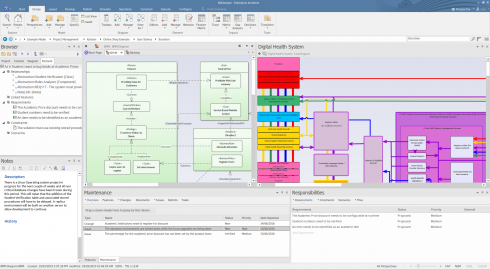
Sparx Systems specializes in high-performance, scalable, visual modeling tools for the planning, design, and construction of software-intensive systems, according to Tom O’Reilly, chief operating officer (COO).
In the latest version of Enterprise Architect (EA), Sparx continues to add new features to its modeling and design platform, which covers the entire software development life cycle, facilitates a wide range of methodologies and approaches, and helps developers solve the many challenges they face today.
Multiple Methodologies
“Our chief concern is bringing multiple viewpoints and technologies together to form a comprehensive end-to-end map of any solution space,” O’Reilly noted. “EA remains a flexible tool to implement whatever methodology you wish, and it includes built-in tools to help.”
EA covers all aspects on the Agile front, including Burndown Charts, Kanban Boards, Requirement tracking and web-based stakeholder feedback, to cite a few examples.
In Sparx Systems’ latest expansion of methodologies support, the new EA 15 brings support for Business Motivation Model (BMM) 1.3, Value Delivery Modeling Language (VDML), and the Object Management Group (OMG)’s MARTE profile for Real Time and Embedded Systems (RTES).
DevOps Support
For the growing numbers of organizations implementing or planning to implement DevOps, Sparx’s ProCloud Server offers a convenient and easy way to pass guidance and feedback back and forth among distributed teams in business and IT. Beyond the many new tools in EA 15, Sparx has introduced new entry-level pricing for Pro Cloud Server providing affordable collaboration and sharing for small and growing teams.
Moreover, using the Pro Cloud Server tools like WebEA and Prolaborate provides a very quick feedback loop to make sure that software implementations meet the stakeholder requirements. “This keeps all parties in the know and on the same page,” O’Reilly observed.
Coupled with new custom drawing tools in EA 15, WebEA and Prolaborate also make it easy to produce and share attractive curated visual representations of the model for business users which if required can avoid the technical appearance of traditional modeling notations.
Full Life Cycle Support
“EA has always been focused on covering the entire life cycle, from requirements management to coding and testing features, providing traceability and staged development from the stakeholder requirements through to the final product,” O’Reilly said.
New features in EA 15 which enhance full life cycle coverage include model-based automation capabilities, relationship matrices for diagram elements and new ways of connecting and visualizing class attributes.
New Data Miner feature
“One common challenge for software developers and modelers is the ability to interface with external data sources,” O’Reilly noted. Data Miner, another new tool in EA 15, provides a comprehensive means of abstracting data from a range of external data sources, including databases (ODBC, ADO, OLEDB, JET), text files (XML, JSON, plain text), Excel (xls, CSV), and online files or URLs.
Developers can use EA’s Data Miner capabilities to create a reproducible import process defined in a model format. This entails a data configuration process to hold the complex data connections and information, along with the ability to run JavaScript over the data set post import.
New Browser
In EA 15, the traditional Project Browser has been enhanced, and it now incorporates four different view types of each model.
These include the standard complete model hierarchy, the context-only hierarchy introduced in EA 14, a new element browser, and the new diagram browser to focus the way you navigate the model.
New model-based add-ins
New model-based add-ins in EA 15 are designed to ease development and deployment of custom add-ins, which can be used to enforce new workflows, governance, and control within mission-critical models.
These models are defined within the model itself. Consequently, there’s no need for network administrators or others within the organization to manage the update and deployment cycle. Developers can also leverage security group-based restriction in the Perspective and Ribbon Sets to make sure that modelers only view the tools and technologies relevant to their own roles.
New Google and AWS icon sets
New model patterns in EA15 enable developers to model Google Web Services and Amazon Web Services (AWS). These incorporate some specific example patterns such as “AWS Connected Vehicle Solution” and “Google GCP Example – Sensor Stream Ingest and Processing.”
Support also includes model wizards, diagram profiles, and specific toolboxes.
EA solves other challenges, too
“Complex legacy code bases can be hard, if not impossible to understand,” O’Reilly maintained. EA incorporates tools like the Visual Execution Analyzer’s sequence diagram generation, the code profiler, and memory profiler, which can help developers understand the code archeology of the systems now in place.
These Visual Executions Analyser features are fully interactive with the Integrated Development system that support code editing with intellisense and debugging, stack and variable viewing, memory analysis and more. Enterprise Architect also provides comprehensive testing facilities including model based testing – Testpoint testing and xUnit transforms– making the testing fully traceable withing the model,
A core point for model-driven or repository based development, using EA, is that it documents developer and team decisions, avoiding the creation of knowledge silos. “Otherwise, if the original developers are not around in three to five years when the system needs updating, then the current developers will have no idea why the current state is the current state. A single source of truth is needed so these decisions can be recovered and understood, and EA is essential to that process” O’Reilly said.
Content provided by SD Times and Sparx Systems






