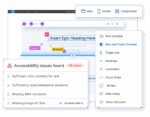As the nature of websites and applications has grown and evolved, we have been forced to address more complex issues as part of the development process – privacy, security, and performance among them. The next important topic we need to take more seriously is accessibility – the design of digital products or services for people with disabilities, including vision/hearing impairment, cognitive impairments, and more.
You can tell digital accessibility is reaching a tipping point when the topic starts making headlines. In this case, we’re seeing a sharp increase in legal action, including highly visible lawsuits against Domino’s Pizza and Beyoncé’s production company, which are being sued because their website or apps aren’t usable by people with disabilities. In fact, the number of digital accessibility lawsuits rose 181 percent in 2018 from the prior year.
If accessibility isn’t a top priority for your team, it’s probably time to make a commitment as accessibility compliance costs grow exponentially when left to fix in post-production. Here are a few steps to get started on the process:
Know why your organization needs to act: There are an estimated 1 billion people worldwide with some form of disability. How many of those individuals could be in your audience or become customers? As of March 2019 the CDC reports that 61 million people have a disability, which totals 26% of the U.S. population, or 1 in 4 people. This is a significant untapped market if your digital properties aren’t accessible.
Does your site, app, or other digital asset involve a transaction, download, or other user interaction? If so, inadvertently excluding people with disabilities isn’t good business sense. Google’s search algorithms weigh factors like performance and mobile optimization in search rankings. In 2017, they added an accessibility audit to their Chrome DevTools alongside performance, best practices, and SEO. How long might it be before Google starts penalizing search rankings for inaccessible content?
Whether your accessibility efforts are motivated by cost, legal risk, company culture, or genuine altruism, start making accessibility a priority for your organization.
Identify the problems with a quick scan: Determine how accessible your site, application, or other digital assets are. You can take advantage of free automated accessibility tools to quickly discover problem areas. They are available for Chrome and Firefox, or on GitHub.
You can also perform some quick manual testing by attempting to navigate through your site using only your keyboard, or take a crack at some screen text-to-speech testing with freely available options like NVDA for Windows and VoiceOver, which is built into every Mac system.
Address the most serious violations first: Your first scan will highlight the various accessibility problems that exist, segmenting the issues it finds into categories. The main categories are:
- Violations – where the accessibility issue is in clear violation of the Web Content Accessibility Guidelines (WCAG). These guidelines serve as the basis of most accessibility regulations worldwide, including U.S. federal regulations and forthcoming EU regulations. WCAG 2.0 and 2.1 guidelines are also the go-to standards for organizations that want to lower their risk for ADA-based (Americans with Disabilities Act) legal action.
In most tools, violations are then divided into critical, serious, moderate, etc. based on how significantly the issue could impact the user’s experience. - Best practices – while not a clear violation, the issue may not conform with practices suggested by the W3C. There’s room for improvement to make things more usable for people with disabilities.
- Needs review – there are some accessibility issues that can’t be detected with automated tools; however, those tools can detect if certain code is present that often accompanies an accessibility issue. These are the “Needs Review” issues. They require a human to review and determine whether or not the issue is actually a problem. For example, automated tools can accurately determine if an image does or doesn’t have alt text, but they cannot determine whether or not the alt text is accurate or helpful.
You should address the violations first, though be aware that some of the big ones are easily repaired. One recurring violation is “button must have discernable text.” A vision-impaired person using a text-to-speech application might hear a button’s file name as “button.jpg,” which indicates nothing meaningful to them. If the button file name had discernible text, they would hear “click to buy product” or some other useful descriptive term signifying a specific function.
While automated accessibility testing is a great place to start, it will only catch between 30-50% of accessibility violations. Manual testing is required to be fully compliant.
Make the most of tools and open-source systems: Accessibility rules and requirements like WCAG are written to be interpreted broadly, to avoid prescribing how developers should build their front ends, and to have a longer shelf life than most web technologies. This means that three accessibility experts often have three different ways of defining and assigning value to accessibility issues.
In 2015, we open-sourced our own automated accessibility testing library, axe-core. Our hope was that publicly sharing these rules would help to standardize automated testing rules and how they define and report accessibility issues. This library has since reached 10 million downloads and has been adopted by both Google and Microsoft.
Commit to ongoing improvement and shifting-left: The most efficient approach is to shift the process as far left as possible – as early in your development process as possible. The sooner you can uncover accessibility issues, the easier it is to fix them. After you fix all the barriers that prevent users with disabilities from accessing and engaging with your content, you can then focus on improving and optimizing their experience.
Using fully automated tests can speed up the process further. While some manual testing will always be needed, integrating an automated accessibility testing tool into your existing testing environment means your team can test for accessibility as they’re coding, while more traditional accessibility tools that monitor and report on published sites can ensure that content and applications remain accessible after they’ve been deployed.
Today is Global Accessibility Awareness Day, but any day is a good day to implement your accessibility program. Aside from keeping legal action at bay, your business will be at an advantage by being fully available to a large, loyal demographic.