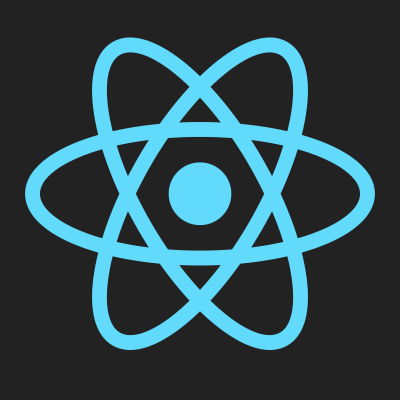
Developers can now build native apps using React Native for Windows PC, Windows Phone and Xbox. Microsoft announced it is adding support for the open-source framework to its Universal Windows Platform (UWP) at Facebook’s developer conference, F8 2016, yesterday.
“As opposed to a ‘write once, run everywhere’ kind of framework, React Native expects each platform to differentiate with distinct features and capabilities that apps can, and should, uniquely capture,” wrote Eric Rozell, software engineer for Microsoft Developer Experience, in a blog post. “Instead, they use the phrase ‘learn once, write everywhere’ to capture the fact that React Native is as much about the programming model and developer tools that populate its ecosystem as it is about sharing code.”
(Related: Microsoft brings post-breach detection to Windows 10)
According to Rozell, Windows app developers will now be able to utilize React Native’s developer tools and programming paradigms for their own applications, as well as to embed the framework’s components into their existing UWP apps.
Microsoft will also be providing open-source tools and services to help developers build solutions with the React Native framework. A React Native extension for Visual Studio Code is being released to provide developers with an environment to author and debug apps, as well as CodePush, an open-source service designed to help developers build and deploy React Native apps.
“Today’s announcement and releases are just the beginning. This release provides initial platform support in a standalone GitHub repository,” wrote Rozell. “Moving forward, we will work to add additional capabilities and bring our implementation into alignment with the original project.”
In addition, the company announced version 1.0 of Visual Studio Code is now generally available. Visual Studio Code is the company’s tool designed to help developers build and debug their Web and cloud applications. Version 1.0 features editing and navigation capabilities, built-in Git support, and streamlined debugging.
Looking ahead, Microsoft plans to focus on the tool’s performance, stability, accessibility and compatibility, as well as add more support for new languages, platforms and experiences.






