Oracle has three IDEs, if you count its Eclipse plug-in. But with the availability of JDeveloper 11G Release 2 today, the company has drawn a line between its various development environments.
While NetBeans 7, released in April, offers cutting-edge Java functionality and support for Java SE 7, JDeveloper is focused on giving developers the tools they need to build Oracle-based applications.
JDeveloper 11G Release 2 includes many updates that other Java IDEs had already included. Instead of tracking the advancements in Java, JDeveloper is updated alongside the Oracle Applications Development Framework (ADF) and the Oracle Fusion Middleware. To that end, this new version of JDeveloper includes tools aimed at bringing Fusion and ADF-based applications onto the Web.
That includes new support for Java Server Faces 2.0, RESTful Web services, and more than 170 AJAX components. Bill Pataky, vice president of product management at Oracle, made the line between IDEs evident.
“JDeveloper is our flagship IDE for Oracle customers,” he said. “It is focused on productivity with Oracle applications. That fits nicely with the NetBeans story and our Eclipse plug-in. JDeveloper is more of a 4GL-type of environment, where there are lots of wizards and declarative interfaces to get Web pages and ADF applications up quickly.”
Integration and other things
Aside from numerous ADF and Java updates, this version of JDeveloper introduces a new server-side integration point for developer management and data aggregation. The Team Productivity Center (TPC) integrates several generic development systems so that their information can be displayed to developers within JDeveloper itself.
Duncan Mills, senior director of product management at Oracle, said that TPC works with all of the popular Java server-side development software. “What TPC is about is providing this integration hub,” he said. “We’re not in the business of providing a TPC in the sense of [IBM’s] Jazz, or Rally, or Parasoft. Instead, it’s a team server. You plug in your technology of choice behind it.
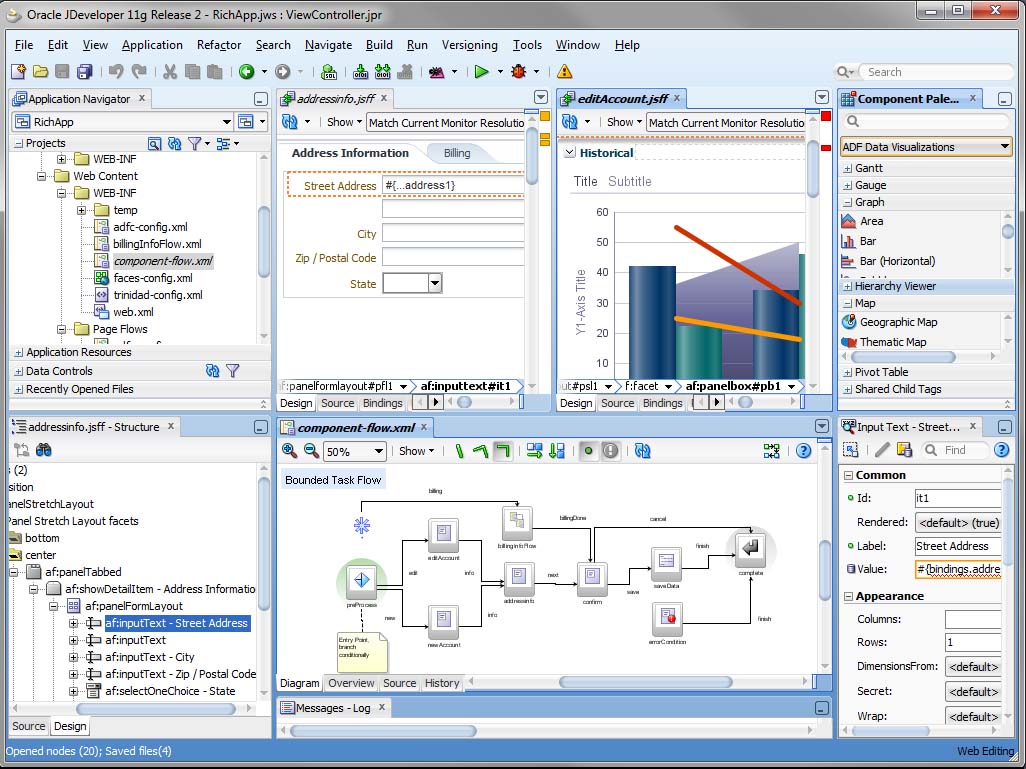
“These plug in through an adapter mechanism. To the developer, they’re presented within JDeveloper in context. They’re presented with a task list. They can click on a bug in JIRA, and a hot link opens all of the files from source control. We’re drawing these relationships between separate repositories into a single integrated hub. You can mix and match. You don’t have to buy a suite of products.”
Pataky said that JDeveloper is purposefully not targeted at cutting-edge Java. “NetBeans is for everyone, no matter where you’re deploying. But if you really want to take full advantage of some of the things Oracle has created to make Fusion applications come together, JDeveloper is for those developers,” he said.
To this end, JDeveloper does not support Java EE 6, nor will it support Java SE 7 or the OpenJDK any time soon.
It’s been 18 months since the last JDeveloper update, so there’re plenty of interim advances to include in this update. One such advancement is making JDeveloper’s plug-in architecture OSGi-based, a change that Mills said will give plug-in developers a familiar environment in which to create their add-ons.
Another difference between JDeveloper and NetBeans is in the included application server. JDeveloper ships with WebLogic, while NetBeans includes GlassFish. GlassFish is focused on next-generation capabilities and functionality, while WebLogic is Oracle’s production-ready application server, which it acquired from BEA in 2008.
JDeveloper 11G Release 2 is free, but users will need a valid Oracle Technology Network account in order to access to download.






