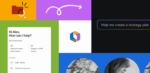Google is launching Gemini CLI extensions to allow different development tools to connect up to the Gemini CLI.
Each extension includes a playbook that teaches the CLI how to effectively use that tool, eliminating the need for developers to configure them. “If you want to look under the hood, Gemini CLI extensions package instructions, MCP servers and custom commands into a familiar and user-friendly format,” Google wrote in a blog post.
Twenty-two extensions are available at launch from Google partners Atlassian, Canva, Confluent, Dynatrace, Elastic, Figma, GitLab, Grafana Labs, Harness, HashiCorp, MongoDB, Neo4j, Pinecone, Postman, Qodo, Shopify, Snyk, Sonar, Stripe, ThoughtSpot, Weights & Biases by CoreWeave, and WIX.
Google itself offers several extensions to connect the Gemini CLI to its other tools, such as Chrome DevTools, Firebase, Flutter, Genkit, and more. It also supports extensions that were created by the community.
Google has created a new website that lists all of the available extensions to make it easier for developers to see what their options are, and the extensions are sorted by how many GitHub stars they have. Extensions can be installed directly from the command line in a single command.
“Gemini CLI extensions put you in control. You can combine extensions, chain commands and build a personalized toolchain that perfectly fits the way you work. Whether you want to streamline a personal workflow or integrate a company’s internal tools, you now have the power to create the command-line experience you’ve always wanted,” the company wrote.