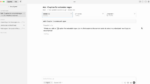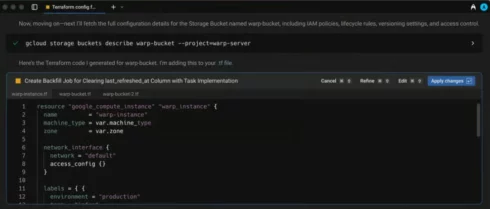
Warp is undergoing a significant transformation with its 2.0 launch, shifting from its origins as a terminal emulator with AI integrations into an Agentic Development Environment (ADE).
“The products on the market today, from AI IDEs to CLI coding agents, all miss the mark supporting this workflow. They bolt agents onto code editors through chat panels and bury them in CLI apps. What’s needed is a product native to the agentic workflow; one primarily designed for prompting, multi-threading, agent management, and human-agent collaboration across real-world codebases and infrastructure,” Zach Lloyd, the company’s CEO and founder, wrote in a blog post.
Lloyd says that Warp 1.0, aka the terminal, was the foundation for supporting this workflow, because being a terminal allowed it access to proper context for working across projects and tasks. However, where it fell short was its lack of primitives for managing multiple agents, controlling their permissions, and giving them maximum context. It also didn’t have first-class support for coding because it was a terminal first and foremost.
Warp 2.0 fixes all of these issues and now excels at any development task thrown at it. Its early testing showed a time savings of 6-7 hours per week when running multiple agents and a 95% acceptance rate across the 75 million lines of code generated.
It consists of four main capabilities: Code, Agents, Terminal, and Drive. Any of those can be initiated from the main interface, which accepts both prompts and terminal commands.
Code
It can generate code from a prompt, finding relevant files using a variety of tools, including grep, glob, and codebase embeddings. It can code across multiple repositories at once and work on large codebases and files. Warp actually worked on the platform revamp using Warp itself.
“Compared to IDE-coding agents, Warp is a much more natural interface. In a world where developers write less and less code by hand, there’s no reason to spend your day in an interface built for hand-editing code. As workflows fully adjust to accommodate agents, unified agent interfaces that support every part of your development workflow will feel more natural, and you’ll miss seeing code on ¾ of your screen less and less,” Lloyd said.
Agents
Agents in Warp 2.0 are more like intelligent tasks than traditional agents, spanning from fixing bugs, building features, or finding out why a server is crashing. These tasks can be short-lived or can run for hours.
Warp’s agents get context from CLI commands, MCP, Warp Driver, and Codebase Context, and use the best models available. The agents will present developers with a plan before acting, and developers can control how autonomously the agent should act.
Warp 2.0 also includes a management UI that shows the status of all running agents, on top of sending notifications when an agent completes its task or needs help.
Agent permissions are highly customizable, allowing developers to decide if an agent can auto-accept code diffs, read files on a machine without permission, and run commands on their own. Developers can also create an allowlist and denylist of commands that the agent can or can’t run.
For privacy, Warp has a zero-data retention policy in place with its LLM providers, and developers can control what telemetry and crash reporting is sent.
Terminal
The terminal offers a similar experience to coding in an IDE, meaning that developers can use the mouse, get completions and syntax highlighting, and receive predictions of the next command.
It features a command mode and agent mode, and users can easily switch between the two or have Warp detect which one should be used. AI controls include picking a model, continuing a conversation, attaching an image, or referencing a file.
Warp Drive
Finally, Warp Drive is a knowledge store that can be shared across the team and agents. It can be used as a place to centrally configure MCP and rules, and teams can store and share commands, notebooks, env variables, and prompts.
According to the company, Warp Drive is helpful because it standardizes a team’s knowledge, workflows, and conventions so that agents can perform tasks the way a colleague would.
What’s coming next
The company teased some of the features it is planning to add to Warp in the next several months. These include adding the ability to schedule or trigger tasks, improving the file-editing experience, and natively supporting file trees.
“Warp 2.0 is just the beginning of the next chapter of Warp. We remain committed to our existing user-base, many of whom just want a better terminal. We also remain committed to empowering software developers to ship better, faster, and more reliably. We’re building for a future where Warp is the primary—and only—tool developers need to ship software, but there’s work to be done to get us there,” said Lloyd.