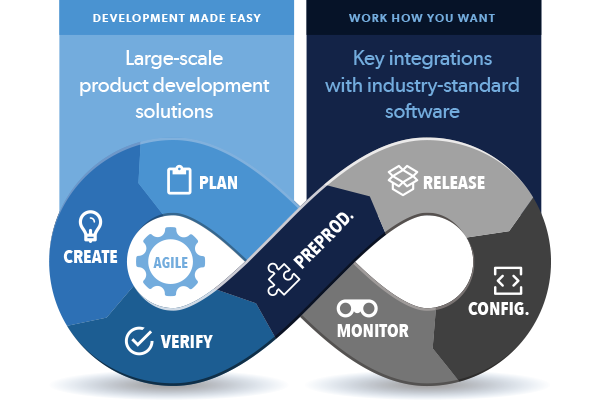Hansoft brings Actionable Agile Metrics to developers, managers and executives with the release of Hansoft 8.
Hansoft 8 uniquely brings Actionable Agile Metrics to the entire organization by combining Program Management with Business Intelligence in one tool. Decision making on all levels, from the team to the program and portfolio, can now be supported by relevant data visualized with iterative and collaborative dashboards.
“Agile metrics is a hot topic right now and we can see how many large organizations realize that critical decision making happens on all levels every day, not only in top management group. Yet the traditional business intelligence tools are expensive and only available to a very limited audience, typically executives and project management offices. We wanted to democratize metrics by bringing them to the entire organization so that everyone can make informed decisions every day and contribute to the success of the company.
A dashboard is a dull tool when it doesn’t show what you need to improve your development process and product. In today’s competitive world you need to focus on metrics that are actionable and relevant instead of creating that cockpit of “nice-to-have-graphs” we see so often. In an agile environment, metrics also needs to be iterative and continuously improved. Hansoft 8 allows everyone in the organization to collaboratively create and share dashboards based on the metrics they need to support their daily decision-making”, said Patric Palm, Hansoft CEO.
New Features in Hansoft 8
Access the Hansoft data you need
Access relevant Hansoft data, slice it the way you need and visualize it in a way that makes it easily accessible and actionable to you, your team and other co-workers.
Create, manage and share charts on your dashboards
Build dashboards and display your data as metrics using a number of different types of charts. Collaborate and share your dashboards with other users, to make it a true agile experience.
Achieve magic with the Chart Wizard
Generate your first chart in a (magic) moment using the Chart Wizard. The wizard acts as a simplified version of the dashboard editor that is accessible while planning your project.
Customize for structure and a personal touch
Customize your dashboards by adding pages, altering the chart layout and adjusting the color theme to achieve greater structure and personalization.
Save your dashboard in different formats
Save your charts locally in your preferred format, for example PNG, PDF or xlsx spread sheets.
Use reports as chart filters to find specific data
Reports are gaining new purpose in Hansoft 8 as they can act as dashboard filters.