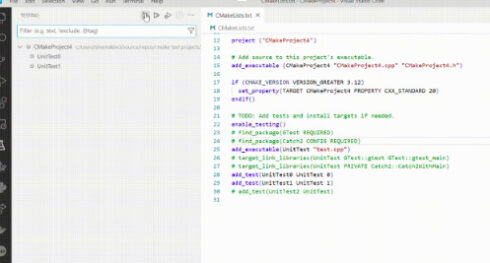
In CMake Tools 1.14 in VS Code, Microsoft provided a new Test Explorer for using CTest with CMake projects.
In CMake projects, users can simply click the “Run CTest” icon along the bottom status bar or the “Testing” side panel icon to launch the test explorer.
When the project is configured, the tests in your CMakeLists.txt will load in the Test Explorer.
The new feature allows users to view their tests’ detailed status and results, run specific tests or sets of tests, debug tests, and view test output. The tool also includes a refresh button for updating test information.
This release also features open-source community contributions from users.
Microsoft stated that it plans to experiment with the CMake tools’ user experience settings and implement CMake language services and a CMake Debugger in the future.
Additional details are available here.






