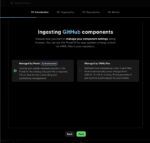In the first two articles in this series, I described the core foundation for your governance planning in order to set the right foundation for your organization. For those following along, you now have a great understanding of the parking lot concept, the three categories under which governance is defined, and some high-level policies and procedures that you can create. Hopefully, this final article will provide the team aspects you will need to bring everything together conceptually, including identifying the compliance and enforcement “soldiers” critical to long-term corporate buy-in.
Every organization that implements a governance strategy and plan does so with the expectation that they are doing it “right,” with the highest expectation of success. Because the entire process is contingent on the successful work of your team, knowing whom to go to at which point in the project is very important.
First and foremost, governance planning begins during the initial phase of your project, not at the end once you have deployed functionality. As an example, this would be the equivalent of your state or province licensing its drivers once they have already been driving for a period of time—not a good thing!
To begin, assess the needs of your organization by looking at the people who will be using the system. Some questions to consider include:
1. Who owns SharePoint, and how was it brought into the organization?
2. Which business units are expected to see the highest value and impact from SharePoint’s deployment?
3. Who is on your Steering Committee (and will executive levels be involved)?
4. Who will be responsible for policing the system after go-live?
With these initial questions answered, you now have your first governance soldiers in place: the owner of the system, the business unit and steering committee, and hopefully some support resources. If you are doing an enterprise rollout, involvement from each level of the company will be required. For smaller companies that are implementing to a particular team or group, the involvement will vary depending on the needs of the users as well as the business. In either case, it will be a collective job to ensure that the teams have a central focus on the implementation. This will be the opportunity to ensure that the defined mission, vision, values and objectives are communicated.
Whether your organization has amassed a large or small governance team, this team must now work together to create a sub-strategy, policies and procedures that make sense for the business. As I mentioned previously in this series, be careful not to create policies that limit SharePoint’s expected use. You can do this by creating SMART policies, which are Sensible, Meaningful, Articulate, Real and Tactical. When discussing and creating policies, measure each against this acronym in order to vet their effectiveness in your organization; if any of these are questionable, you are destined for unfortunate failure.
Your teams should understand the term SMART as described below:
• Sensible—The policy will make good business sense throughout the organization
• Meaningful—The policies promote your business core competencies and moves the company forward
• Articulate—The policy is defined appropriately and is not questioned by staff
• Real—The policy is pragmatic and does not limit the effectiveness of SharePoint
• Tactical—The policy empowers a business function and is easily implemented
For example, a SMART internal policy would be one like this: At Concatenate, we have a policy that no documents should be e-mailed between staff. Any document should be online in our RealTime (SharePoint) environment, and only a link should be sent in an e-mail. This promotes collaboration and, to us, aligns perfectly to the SMART strategy as it is both long-term and goal-focused.
The other team members you will want to engage range from the business side to end users. Business representation should come from individuals with titles such as Analyst, Project Manager or Director. End users can have any title and will depend on your organization. These are the people who will review the functionality you are deploying, providing insights on their effectiveness and policies that will aid in their use. Remember that these are the people whose role will be elevated on the implementation, so choose wisely and likely with the assistance of others on the SharePoint advisory board.
As you review this series, I hope you have gained a strong conceptual understanding of the governance foundation and actions you will need. Remember, governance is never easy to implement, so be patient as you move through the steps and stages. A strong governance plan begins with strategy; therefore, spend the time you need to create a strategy that includes my recommendations. I look forward to your continued feedback and questions, and remember, stay smart.
Eric is the EVP of Systems Integration for Concatenate, a software firm focused on maximizing SharePoint through product innovation and systems integration based in Toronto. You can reach Eric by e-mail at ericr@concatenateinc.com or on Twitter at @rizinsights. Read his other SharePoint thoughts on his blog at www.ericriz.com.