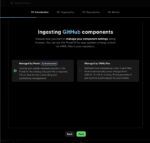It’s October, the SharePoint conference is less than a month away, and Microsoft has just announced that SharePoint 2013 has gone to manufacturing. What an amazing vibe the SharePoint space has going right now. As the blogs are being feverishly written, companies are continuing the internal conversations about their existing SharePoint environment, and hopefully asking the right questions to make the decisions necessary about their potential upgrade path and next steps.
Microsoft has done a great job providing initial information on TechNet, but it’s up to each company to make a knowledgeable decision that is right for their organization on the next steps of their SharePoint deployment. In the first two articles of this series, I suggested various strategies and steps to convening a SharePoint State of the Union exercise in your organization. In this final piece of the series, I will touch on some additional strategies to consider, and some tips on how to maintain the information collected during this process.
The one point I did not address in the first two articles is the scenario and options for companies that choose not to move from their current SharePoint environment. These are the organizations that choose to stay on the current version and simply sit tight. The previous points are all fine and well if the State of the Union conversations result in a plan to upgrade your environment, but what if your assessment results in a decision to stay the course and continue using your current version?
There are many reasons why this may be the result, including financial, technical or resource limitations. In some cases, companies may not have a solid business case for SharePoint 2013, while others may be waiting to see the market reaction to the product, and consider themselves to have no reason to be on the bleeding edge of SharePoint.
Regardless of the reason, no one should be discouraged by the decision. In fact, the contrary should be touted internally, as people will be able to continue with the platform and interface that they know and recognize. Information can still be found and tracked as it was, and projects can be created to enhance the existing system. These reasons will silently increase user adoption and governance as employees are “at ease” about the decision. These organizations can still work together to improve governance or adoption of SharePoint. If your company chooses not to upgrade, work together to communicate a consistent message internally. Explain the decision, its anticipated impact on the organization, and what your upgrade path may be in the future—if there is one at all. You don’t need to have all the answers on your future plans, but communicating something is always better than nothing.
The core business tasks at hand remain, so look to make enhancements to your SharePoint environment that will build satisfaction with the product. As you discuss changes, remember that business processes adapt to changing business conditions, so you should make any changes you want to SharePoint knowing that you will again modify things. Do not feel that you have to hold back on your plans for internal growth.
One of my primary concerns (and main reasons for starting this series) is that businesses stop developing on their current SharePoint environment until they have upgraded to a newer version. This is a poor decision to make. I have seen this happen before, and it results in the proverbial wheels coming off the business. People will resort to their “old ways” and create information silos, which will be harmful to the process and to the evolution of your SharePoint implementation. Companies cannot stop the development life cycle and risk negatively affecting their overall deployment if they do. This is particularly so in the case of staff buy-in, where stopping future development can alienate staff who are dependent on the pending changes.
For example, let’s say your team has been working on some changes to the portal, presumably as enhancements to make everyday life easier. How will users interpret the cancellation of these changes? Negatively, I’m sure, which will result in adoption and governance issues as they become turned off from SharePoint. The compounded risk occurs if and when you upgrade, as your expectations will be that users will suddenly embrace the new version, and it won’t happen.
Regardless of your final decision, remember to document and archive the process as you go through the State of the Union exercise. Be sure that any documentation on the evaluation of your current state, and potential future state, are archived well. Easily locating these lessons learned and documents will allow you to continue the conversation, instead of starting a new one when the time comes. I recommend creating a team site for the entire State of the Union exercise, with the appropriate documents online and available to current and future team members.
With SharePoint 2013 waiting in the wings, I hope that these articles have assisted you in your initial planning steps. Best of luck to each of you as you begin to make the tough decisions about aligning SharePoint to your corporate goals and strategic plan. I look forward to working with you and hearing your successes as you align SharePoint to your long-term business needs and objectives.
Eric is the EVP of Systems Integration for Concatenate, a software firm focused on maximizing SharePoint through product innovation and systems integration based in Toronto. You can reach Eric by e-mail at ericr@concatenateinc.com or on Twitter at @rizinsights. Read his other SharePoint thoughts on his blog at www.ericriz.com.