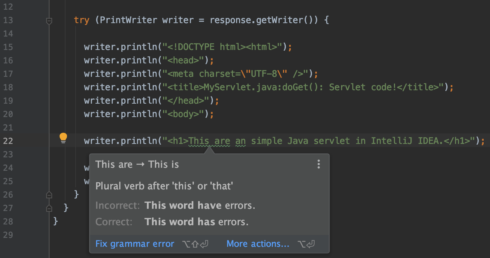
JetBrains is introducing Grazie, a spell, grammar and style checker designed for IntelliJ IDEA.
According to the company, programming is not all about code. Code contains things like string literals, comments, Javadocs, commit messages and more that require a natural language understanding — so an IDE should do more than check the code, JetBrains explained.
Grazie plugs into IntelliJ IDEA to provide intelligent checks such as inappropriate style and grammar rules. The checks are done locally after a model is downloaded and ready to go. The tool includes English by default, but enables users to add 15 other language models.
“For example, if you are a Russian native and your English is not ideal, Grazie has rules to highlight common mistakes that Russian speakers make in English text. You can see those rules in the screenshot: mixing “than” and “then”, “adapt” and “adopt”, also words like “magazine” mean something completely different in Russian, and so on. You can disable the whole bunch of Commonly Confused Words if you are sure you can avoid trivial mistakes yourself,” the company wrote in a blog post.
Grazie was originally designed to replace the built-in legacy spell checking option, but now it extends the spellcheck, giving users the ability to use it for all projects. If users don’t wish to spell check all projects, they can disable the option and turn on spelling inspection for specific projects. Additionally, the check commit messages option is currently disabled by default because it requires integration with the built-in VCS support.
Grazie is available now with IntelliJ IDEA 2019.2.4 and the upcoming 2019.3 EAP.






