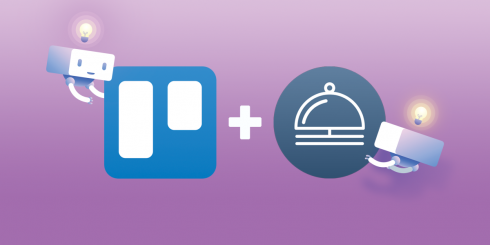
Atlassian’s project management application solution Trello is adding automation to its toolbelt with the latest acquisition of Butler. According to Trello, Butler will bring automation across Trello boards with new rules, commands and custom buttons.
“With tools like iOS Shortcuts, Zapier, and personal assistants such as Alexa and Siri, many people have experienced the value of freeing themselves up from the repetitive, mundane tasks of day-to-day life. They can easily ask Alexa to do a complex task in plain English like ‘Alexa, add eggs and milk to my shopping list every other Wednesday.’ However, in the workplace, those same benefits have been traditionally reserved for technical folks because of the complexity associated with automating processes, namely writing code,” Michael Pryor, head of product at Trello, wrote in a post.
In the past, Butler has been used on Trello boards as a “Power-Up,” a way to add additional features and integrations to Trello. “Butler helps teams codify business rules and processes, taking something that might take ten steps to accomplish and automating it into one click,” Pryor wrote.
Integration Butler into Trello will provide:
- Ability to create rules
- Ability to schedule periodic commands
- Customizable Trello features
- Automatic analysis of usage
- Recommendations to save time
- Ability to sort lists by due date, time, time in list, votes, labels and more
- Ability to create, copy, move and archive cards
Butler for Trello will not be available until Trello completes its integration. Once available, Butler will be available to all users as well as business class and enterprise customers. In addition, Butler’s creator Oscar Triscon will join Trello.
“Working more efficiently has become a necessary skill with the constant demands on time in the modern workplace. That’s where Trello comes in, and that’s why we’re investing in bringing the power of automation to everyone. Butler is Trello’s first step down this road, enabling every user to automate pieces of their Trello workflow to save time, stay organized, and get more done,” Pryor wrote.






