Windows Phone developers can now use a redesigned UI to generate full Microsoft Visual Studio projects in the Windows Phone App Studio.
Emilio Salvador Prieto, head of Windows Phone developer experience, announced a significant update to the Windows Phone App Studio Beta yesterday in a blog post, laying out several new capabilities added to the app studio on top of the new touch-enabled UI.
The redesigned UI uses a streamlined workflow process to execute tasks more quickly, and its touch-enabled capability supports app development on different form factors and browsers. The source code has also been improved with better readability and performance thanks to a switch to Microsoft’s MVVM (Model View ViewModel) structure.
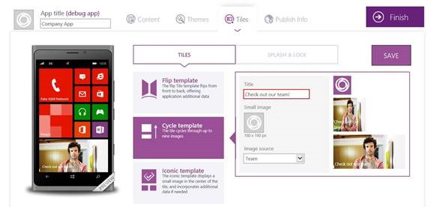
Other new features include:
• A rebuilt emulator that supports dynamic text updates and on-the-fly changes
• Image conversion from JPG to PNG, full-screen image rotation, and a more fluid integration of sections and data sources
• New business templates that showcase company and product info
• Full Visual Studio project generation, containing both Windows Phone and Windows 8 app versions available in the Windows Store on Windows 8 and Windows Phone devices
The Windows Phone App Studio Beta is available here.






