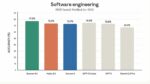In the SharePoint 2010 family, there are two important members. There’s SharePoint Server (the big brother) and SharePoint Foundation (the little brother). The little brother is easier to get along with, but the bigger brother can do more stuff.
When customers decide to move to SharePoint, one of the first decisions they have to make is whether they want to go with the free SharePoint Foundation, with its limited functionality, or whether they want to go with the expensive but full-featured big brother, SharePoint Server.
Quite often that decision is based on functionality, especially if the user wants to leverage something specific to SharePoint Server, like PerformancePoint or Managed Metadata. In many cases, though, SharePoint is being introduced to an organization for file sharing, basic collaboration, or because someone in authority saw an impressive SharePoint demonstration somewhere and said, “We MUST have that!”
In those cases, it can be difficult, if not downright impossible, to justify the cost of SharePoint Server when the Foundation product provides much of the basic SharePoint functionality.
Foundation is free with a license for Windows Server, so it’s a good, low-risk introduction to SharePoint. Once your users fall in love with SharePoint (and trust me, they will), you can add more SharePoint Foundation servers to scale out for performance and business continuity. You can also upgrade SharePoint Foundation to the full glory of SharePoint Server down the road without rebuilding your farm. You can use the same servers and maintain the same URLs and architecture. Your users will just show up to your SharePoint site one morning and their site will have more functionality. It’s like magic.
While this all sounds good, I would like to suggest a third option, the oft-forgotten middle children in the SharePoint family: Search Server and Search Server Express.
Like many families, the middle children sort of get lost in the noise. They aren’t the oldest, and they’re not the babies of the family either. They’re sort of just there. Search Server and Search Server Express have the same problem.
Search Server 2008 was introduced as a member of the SharePoint 2007 family, and Search Server 2010 has grown into a product that blurs the line between SharePoint Foundation and SharePoint Server.
Essentially, Search Server is SharePoint Foundation but with the search capabilities of SharePoint Server. The search capabilities in Foundation do a usable job of crawling SharePoint content, but you have very little control over it and troubleshooting it can be frustrating due to the lack of an administrative interface. You also cannot use it to crawl content outside of your SharePoint farm. Specifically, you cannot include the contents of file shares or other websites in your SharePoint search results.
The search service application in SharePoint Server provides all that functionality, but with a hefty price tag. Search Server fits squarely in the middle. Search Server has all the functionality and lower price tag of SharePoint Foundation, but with the enhanced search service application of SharePoint Server. Search Server Express is free, like SharePoint Foundation, but has the limitation that there can only be one Search Server Express server in each SharePoint farm. You can have other servers in your SharePoint farm, but they must be SharePoint Foundation. Search Server (not Express) is not free, but it is less expensive than SharePoint Server and does have the ability to have multiple Search Servers per farm.
Not only does Search Server provide more search functionality, it also includes several other service applications that you would otherwise expect from SharePoint Server. SharePoint Foundation is limited to two service applications: Business Data Connectivity and the Subscription Settings Service. Search Server adds Web Analytics, Usage and Health Data Collection, State Service, and Secure Store Service applications. While these service applications might not be as awe-inspiring as the enhanced Search, they still are very handy to have. And of course, just like SharePoint Foundation, if you have a license for it, you can install the Office Web Applications on Search Server.
You have complete flexibility when moving between the SharePoint products. If you already have SharePoint Foundation in place, you can install Search Server or Express on it and upgrade your Foundation server to Search Server. You can in turn upgrade a Search Server to SharePoint Server if you want even more SharePointy goodness. Microsoft has made it very, very easy for you to give them more money for more SharePoint functionality.
The good news is that if you’re installing any flavor of SharePoint 2010, you are going to be happy. However, if you are planning on installing SharePoint Foundation, give Search Server or Search Server Express some consideration. It may give you added functionality.
Todd Klindt is a Microsoft SharePoint MVP and a consultant at SharePoint911.