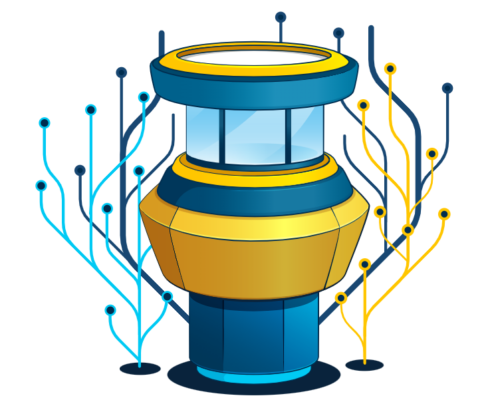
The team at Git Tower, which is a Git client for Windows and Mac, recently announced the release of Tower 8 for Mac, bringing users a complete new set of tools to review, pin, compare, and filter branches. This release is intended to offer meaningful improvements to branching workflows.
A few notable features that Tower 8 users gain access to are the ability to compare branches, branches review, branch pinning, sidebar filtering, and filter tags and remote branches.
With the ability to compare branches, users can now access a branch’s history and measure it against a different local branch. With this, only the commits that have been made on the feature branch can be seen. This becomes especially useful when you need to look at all of the changes that were implemented by a specific branch.
The “branches review” view is accessible in the “workspace” section in the sidebar and is geared at helping users identify which branches have become stale or obsolete. This enables you to clean up your Git repository with the confidence that only the branches that are important remain.
Additionally, branches can be sorted using several different parameters, including:
- Name
- Date last updated
- Active or stale
- Fully merged, mergeable, or with merge conflicts
- With or without pull requests
- With tracking errors
Tower 8 also brings the option to pin branches when right clicking on them. After pinning a branch, it will appear in the new “pinned” section of the sidebar, simplifying the process of locating the important branches you need.
With this release, users will also experience general improvements and bug fixes. Among these are that selected branches now show pull request numbers in the header if there is a related pull request, loading several tags is now much faster and does not stand in the way of running other operations, and settings for spelling checks now persist again for commit subject and body fields.
To download and get started using Tower 8, see here. To learn more about this new release and its features, visit here.


