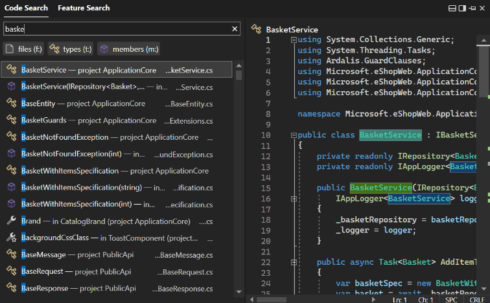
Microsoft incorporated a number of features into this release that are designed to reduce friction in daily development workflows.
A number of productivity enhancements were made, including all-in-one search and Intent-Based Suggestions. All-in-one search enables Visual Studio users to find files, types, and members in code. With this release the company has significantly improved the underlying infrastructure so that results are better ordered by how relevant they are. Search also now has a Preview Panel that will provide better context for search results.
Intent-Based Suggestions provides suggestions based on recent changes in the code. It utilizes AI to try to understand repeated edits of code and suggests more changes that are inline with those.
Enhancements to Razor and C# include support for code actions, such as shortcuts like “Remove Tag” and “Insert Image height/width,” and improved performance during project configuration, code analysis recognition, and when typing.
Beyond productivity and developer experience, Microsoft also made a number of updates related to cloud native development. For example, you can now test and iterate APIs within Visual Studio using the new .http/.rest files.
The company has also made it easier to set up dev tunnels, which enable public services to be pointed towards locally hosted code. They are also now easier to manage and switch between.
It has also become easier to deploy apps to Azure Container Apps. The service can now be directly targeted when publishing, rather than needing to create additional files to define container content and build steps like you would previously have needed to do.
Visual Studio 17.5 also introduces an integrated Accessibility Checker that detects common accessibility flaws.
C++ cross-platform and embedded developers will also get access to new features like being able to access the Linux Console from the Integrated Terminal and new CMake capabilities for speeding up compiling.
Finally, in the category of enterprise management, updates include the ability to use exported configurations in offline layouts, support for Visual Studio 2022 and 2019 on Winget, and the ability to configure Visual Studio to automatically apply updates whenever you close it.






