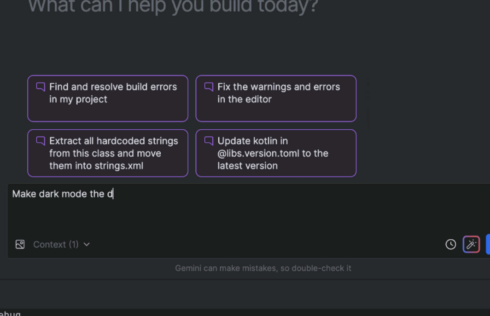
The Android development team has announced the addition of Agent Mode for Gemini in Android Studio.
With Agent Mode, a developer can describe a complex goal, then the agent will come up with an execution plan and then complete the tasks.
Examples of tasks Agent Mode can tackle include building a project and fixing errors, extracting hardcoded strings and migrating them to strings.xml, adding support for dark mode to an app, and implementing a new screen in an app from a screenshot.
Developers will have the ability to review, accept, or reject any of the agent’s proposed changes, or ask it to iterate on their feedback. There is also an auto-approve feature that can be enabled for situations when a developer wants to iterate quickly on ideas.
The default Gemini model has a no-cost daily quota with a limited context window, or a developer can add their Gemini API key to significantly expand the context window.
Agent Mode also supports MCP so that the agent can use different tools and data sources to unlock additional capabilities and context.
Agent Mode is available in the latest Android Studio Narwhal Feature Drop Canary release.
“We are investing in building more agentic experiences for Gemini in Android Studio to make your development even more intuitive, so you can expect to see more agentic functionality over the next several releases,” Google wrote in a blog post.






