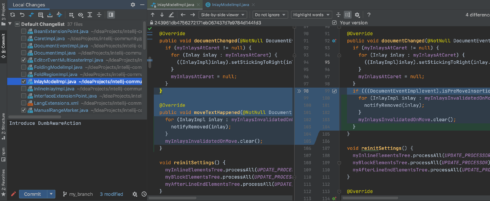
The first major update of IntelliJ IDEA is now available. IntelliJ IDEA 2020.1 features Java 14, dataflow analysis assistance in the debugger, LightEdit mode, and more.
The new features for Java include full code insight support for Records and Pattern Matching for the instance of the operator, as well as the ability to download and set up a JDK build right from the IDE, and new Java inspections to analyze date-formatting cases and search for additional redundant method calls.
LightEdit mode allows for quick modifications to the standalone files in a text-like editor and capabilities that enable users to quickly rename and edit the parameters of a class or method with the newly added in-place Rename and Change Signature refactorings. Zen mode combines Distraction Free Mode with Full-Screen Mode, allowing users to eliminate any distractions and focus solely on the source code, JetBrains explained.
IntelliJ IDEA 2020.1 also adds Dataflow Analysis – which predicts code execution before the code is actually executed – to the JVM debugger.
Meanwhile, the new Commit tool window provides more space for the list of modified files and the diff, and lets users add changes to a commit when they are ready, and compose a commit message iteratively. The new version can also open .hprof memory dump files that can help with identify memory leaks and finding ways to optimize memory usage.
“We have reworked our UI and removed the modal dialog to help you more easily pull images from a Docker registry, JetBrains said wrote in a post.
Users can now update a Kubernetes cluster to match a state defined in your local files, by invoking the “Apply” command right from the editor gutter.
The new version also adds improvements for Scala, JavaScript, and other technologies. There are also many minor but neat features, such as split terminal sessions, quick type definitions, and storing run configurations as files.
Additional details on the new release are available here.






