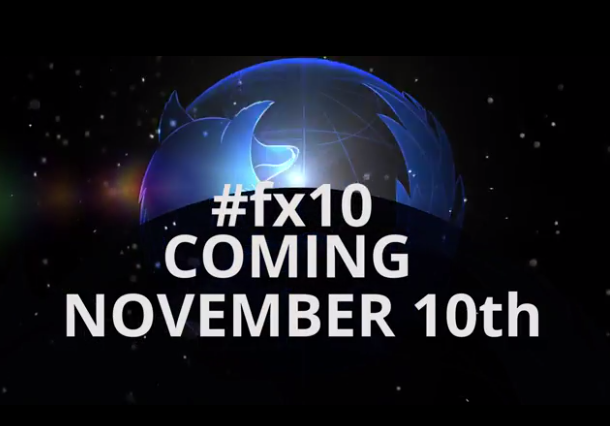Microsoft has announced October 26 as the release date for Windows 8. Based on the evidence of what happened with past upgrades to the world’s most popular operating system, here’s what will happen in October:
The computer magazines and websites will churn through several gigabytes of articles about what’s in Windows 8, how to use it efficiently, how to tweak it, how to turn various things on or off, and all the hidden secrets that aren’t really hidden, just not immediately obvious to the casual user.
The pundits—some of them well-informed—will churn through even more gigabytes explaining what Windows 8 means to Microsoft, to users, to the computer industry, to the marketplace, and of course to the evolving paradigm of personal computing.
Some people will love Windows 8, some will hate it. Some will complain about the changes. The blogosphere will churn with even more gigabytes of yadda yadda. But ultimately, most of the yadda yadda will be more about the person writing it than about the software itself. Useful information about how to get the most out of Win8 will require some serious spelunking, something that most users don’t do. That’s why there are so many articles about how to get the most out of this or that or the other thing.
Ultimately, any operating system is a personal experience. The more you use it, the more you design it to suit your own wants and needs and opinions about how a computer should work. In the end, it’s subjective; that’s why the arguments about operating systems are so ferocious.
Windows 8 discussions, like all other discussions, are going to be rooted in the most essential of all human questions: “What’s in it for me?” If I tell you that the sun was going to burn out in 3 billion years, your first thought will be, “What’s in it for me?”
So let’s look at it from that perspective. Windows 7 users will be able to upgrade to Windows 8 for US$49. That’s a very attractive upgrade offer, but the pertinent question still remains. “What’s in it for me?” What am I getting for my half-Benjamin?
Because of all the attention given to the interface formerly known as Metro, Windows 8 is perceived as an OS for tablets. More insightful pundits say that it is Microsoft’s attempt to unify the PC, the tablet and the smartphone, with the OS providing a consistent experience across all form factors. And that’s true too. Windows 8 is clearly designed for total integration with Microsoft’s Surface tablet (with built-in keyboard).
But for those of us who work on desktops and laptops, “What’s in it for me?” is still the operative question.
This is the real battle that Microsoft has to win—converting the existing customer base—because if Win8 is not perceived as a useful upgrade, users are going to do the Vista dance all over again when buying a new machine, they’ll have it downgraded to the previous OS, in this case Win7.
#!
The boffins at Microsoft have to know this, and that has to be part of what keeps them awake at night. Windows 8 is a significant change to the user interface, a paradigm shift. It’s a different relationship. Many users are still satisfied with Windows XP. Many are so comfortable with Windows 7, they don’t feel any need to move on. Upgrading means reinstalling applications and porting data and discovering that familiar working habits don’t work anymore. Upgrading can mean a week or two of interruption while you unlearn old habits and replace them with new ones. Is it worth it? What’s in it for me?
Microsoft has been very good about releasing preview editions. It’s a great marketing strategy. It gives them user feedback before they have to commit. Even more important, it gives the tech community a chance to start working and thinking in the new context. On May 31, Microsoft released the preview edition of Windows 8. On July 16, the company previewed the next iterations of Microsoft Office (Office 2013 and Office 365). The earliest of early adopters have been kicking the tires and slamming the doors and getting a good feel for the ongoing evolution of Windows.
The Win8 preview edition boots faster and feels more responsive than Win7. Likewise, the Office preview also feels snappier. (I guess it helps that they took out the wait states.) Both have a flat clean look, a stark contrast to the creeping eye candy of the past.
As others have pointed out, the most significant change in Windows 8 is the user interface formerly known as Metro. There are two ways to look at it, and both are problematic for the installed user base, which is pretty much everyone. If you’re not buying a new machine with Windows already installed, you’re buying an upgrade to an existing installation.
Many of the pundits have seen the new interface as a replacement for the existing desktop; they see it as the primary interface. Of course, you can still get to the familiar desktop, but there’s a growing perception that Microsoft wants to treat the desktop as a legacy, like the DOS box. I see this as problematic because it sets up new interface as an obstacle for users who are comfortable with their familiar desktop environment and possibly not eager to abandon something that works so well.
But suppose we turn it around and say that the desktop is still the primary interface for PC users, and the interface formerly known as Metro is just an enhanced Start menu, a much more visual way of getting to applications and tools. Will desktop users find that a significant advance, enough to justify the upgrade? Put that aside and ask what else is in Windows 8 to justify the upgrade for a desktop user?
For each individual customer, the question remains, “What’s in it for me?” By the end of the year, we’ll have a better idea what the market thinks.
What do you think?
David Gerrold is the author of over 50 books, several hundred articles and columns, and over a dozen television episodes, including the famous “Star Trek” episode, “The Trouble with Tribbles.” He is also an authority on computer software and programming, and takes a broad view of the evolution of advanced technologies. Readers may remember Gerrold from the Computer Language Magazine forum on CompuServe, where he was a frequent and prolific contributor in the 1990s.