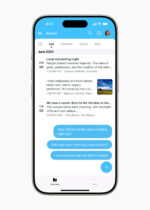Apple is adding new requirements for developers releasing apps through its App Store in the EU because of new rules imposed by the Digital Services Act (DSA), a new regulation for online platforms and marketplaces designed to make those spaces safer and more transparent.
As of October 17, developers will need to submit their “trader” status in App Store Connect in order to be able to submit updates to their apps. The designation of trader would only apply to someone releasing apps directly through the App Store in the EU, and Apple advises those developers to review the DSA’s definition to determine if they are classified as a trader.
Some potential factors include whether they make money from their app, if they advertise, if they’re registered for VAT purposes, and if their app is developed in connection with their profession.
“You’re unlikely to be a trader for EU law purposes if you’re acting ‘for purposes which are outside your trade, business, craft, or profession.’ For example, if you’re a hobbyist and you developed your app with no intention of commercializing it, you may not be considered a trader,” Apple explained.
Beginning February 17, 2025, any app without a trader status will be removed from the EU until that status is provided and verified.
According to Apple, the new law requires the App Store to display verified trader contact information, including an address, phone number, and email address.
The actual trader information that needs to be submitted also depends on whether the developer is enrolled in the Apple Developer Program as an individual or organization. Individuals will need to provide an address or PO box, phone number, and email address, while organizations will only need to provide a phone number and email address, as the address associated with their D-U-N-S Number will be displayed automatically.
Apple also clarified that this information is only for display purposes and won’t impact the information that is tied to their Apple Developer Program membership.
More information from Apple, including step-by-step instructions to add trader status, is available here.