Mutual Mobile has launched its application management service, LaunchPad, which allows development teams to track a mobile application from requirements to development, and gathers feedback from live tests on mobile devices.
Mutual Mobile developed the LaunchPad management system and app catalog after dealing with its own problems, namely the inability to get feedback from its clients, and tracking that feedback so developers could change the applications after they had been tested and viewed by testers, quality assurance professionals and key stakeholders, according to Sam Gaddis, Mutual Mobile’s chief marketing officer.
“Developing for mobile applications is [difficult]; there are so many different situations [locations, carriers, operating systems] that need to be tested,” he said. “Getting feedback from clients was sometimes as long as the development process itself.”
He explained that before LaunchPad, Mutual Mobile used to get feedback from clients via e-mail, until it realized that feedback should, and could, be made part of the development life-cycle process.
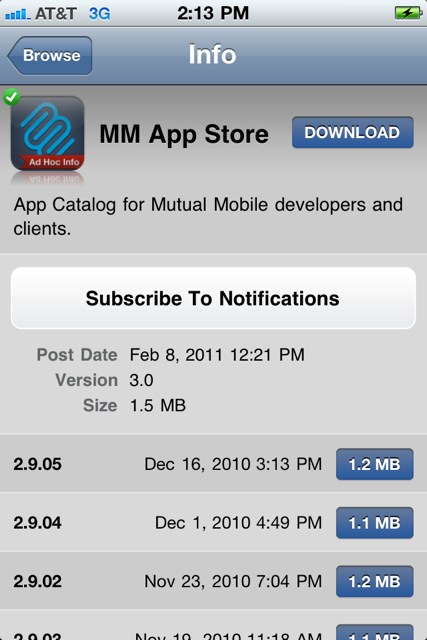
LaunchPad is used by clients who hire Mutual Mobile to develop their applications, and also by clients developing their own applications in house. It provides an app catalog with security limitations to determine who can see what versions of applications that need to be tested, native applications for Android and iOS devices, and a back-end system that is accessible through the Web and allows developers to integrate the feedback reports with an issue-reporting tool, according to Jason Story, Mutual Mobile’s director of business development.
Story said that LaunchPad can handle Android, BlackBerry, iOS and Windows applications through the Web-based app catalog, with stakeholders, test professionals, QA professionals and others in the company given specific rights to download and install these applications on their mobile devices.
Users of LaunchPad can see the applications created in various stages of development and test them on their individual mobile devices. These test cases are then reported back to the issue-tracking system in LaunchPad and catalogued for developers to review. The log shows what type of device the end user was using, where he or she was located, what OS he or she was running, and other device features.
Testing can be done by all end users, from testers to the executive team, via native applications installed on their devices. All applications, whether they are downloaded from LaunchPad’s native app catalog on Android and iOS, or from the browser-based app catalog for BlackBerry and Windows Phone, are installed natively and tested on devices to provide the proper feedback and a real-time example of how the application will perform for consumers.





