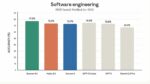Websites have come a long way from the mind-numbing simplicity that we were forced to view in the late 1990s. Gone are the websites with simple left-margin navigation and static text, bland images and broken links. As technology has changed, so too has the demand for websites that are not only informative and aesthetically pleasing, but also provide up-to-the-second data and strategic content through a collaborative interface.
Users are now looking for an interactive experience that allows for dynamic content and social interaction on a regular .com site. Enter SharePoint 2010, with its extensibility, collaborative capabilities and rich media integration. The question is, did you know these are SharePoint capabilities and, furthermore, is your business ready to deploy SharePoint for your Internet?
If you didn’t know about SharePoint, not only are you not alone, but you’re in the majority! Having discussed this topic numerous times in the past year, I can tell you that approximately 80% of the audiences I’ve spoken to were unaware that SharePoint can operate your external-facing website. Some of the websites deployed on SharePoint are simply fantastic, integrating content with collaboration in an “I can’t believe that’s SharePoint” way. Here are some things to keep in mind before giving SharePoint the proverbial Internet keys.
Licensing – This is a misnomer for many companies, as they assume that having SharePoint means you have the required licensing to support an Internet deployment. This is not the case.
In order to have SharePoint act as your Internet-based site, the appropriate Internet licenses must be acquired and installed. Only server licenses are required, but they must be purchased for each running instance of the server software. Microsoft offers Standard and Enterprise options for Internet licensing, with the Enterprise edition offering more extensibility, including FAST Search Server.
Planning – It’s important to plan appropriately for your website; don’t underestimate the amount of planning required getting your SharePoint website together. We recommend that companies take the planning process very seriously and realize the importance of putting their content out on the Web.
Begin by defining your branding strategy and the basic layout of your page template; this is where you’ll need to decide whether you want an “out-of-the-box” look and feel, or something completely customized. The latter will require additional time and budget consideration.
Next, meet with representatives from each business unit and incorporate their requirements with your plan. Ideally, each of these units will be represented on the site, so having their buy-in is critical.
Finally, decide how you will create new content for your site. You’re missing a huge opportunity to recreate your message if you simply repurpose your existing site content.
Learning – Make sure that your deployment team has spent time learning about the extensibility of SharePoint’s intranet to the Internet. What lists and libraries can be leveraged and pushed out to the Web? How will that information be controlled, and what experience will a user have?
Also, evaluate the Web Parts that you have deployed. Can you leverage that piece on each of your Web pages? As an example, a training company would benefit from displaying its available courses and locations on its website. This can all be leveraged and controlled from internal content, so do your homework and ensure you are managing things properly.
Staging – Releasing any information on a website (SharePoint or not) involves a staged process whether you are a small business or a public company. SharePoint’s workflow capabilities can be leveraged in order to ensure that content is reviewed and approved prior to being sent to the Web.
Eric Riz is the executive vice president of Concatenate, a software firm focused on maximizing SharePoint through product innovation and systems integration. He has worked with many Fortune 500 companies on their business productivity architecture and deployment plans to ensure they maximize the benefits of Microsoft technologies and successfully deploy their SharePoint-based solutions. Eric is a frequent contributor to SPTechReport. You can reach him by e-mail at ericr@concatenateinc.com.