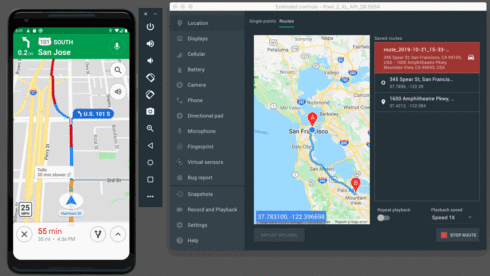
Google has announced the latest release of its integrated development environment. According to the company, the release of Android Studio 3.6 aims to address quality specifically in code editing and debugging use cases.
The company announced a new packaging tool that aims to improve build performance and change the default packaging tool to zipflinger for debug builds. Additionally, developers can import externally-built APKs to debug and profile them, according to Scott Swarthout, product manager for Android.
For code editing, the release features a new way to quickly design, develop and preview app layouts using XML, with a new split view in the design editors. Split view enables developers to see design and code views of their UIs simultaneously.
“Split view replaces and improves upon the earlier Preview window, and can be configured on a file-by-file basis to preserve context information like zoom factor and design view options, so you can choose the view that works best for each use case,” Swarthout wrote in a blog post that details all of the new features.
The latest version also makes it easier for developers to apply colors by enabling the color picker to populate the color resources in an app for developers to then choose and replace color resource values. This is accessible in the design tools and XML editor.
For development, the release includes view binding, a feature that allows developers to more easily write code that interacts with views by providing compile-time safety when referencing views in their code, according to Swarthout. Also in the development aspect of the release includes Android NDK updates, the IntelliJ 2019.2 platform release, and ability to add classes with apply changes.
Under build, the team made updates to the Android Gradle plugin to improve the performance for annotation processing for large projects.
For test, the team has embedded the Google Maps UI into the Android Emulator control panel, freeing developers from having to manually type in GPS coordinates to test location within their app.
Other updates include multi-display support, in-place updates for imported APKs, leak detection in memory profiler, and the ability to attach Kotlin sources to imported APKs.






