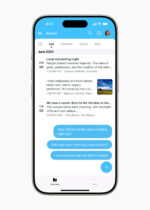Apple’s era of the big cat names is over as the company continues to work on its OS X 10.9 “Mavericks” operating system (so named after a killer surfing location in California). The name structure isn’t the only thing that’s changing, as many have seen Mavericks as the operating system that will tie iOS—and the apps developed to it—to Apple’s traditional OS X operating system for desktops and notebooks while also offering improved iCloud integration.
Apple announced the operating system and its late-2013 release date at this year’s Worldwide Developers Conference, and soon thereafter distributed the first of its Mavericks Developer Preview kits to the programming community. Since then, the first four developer previews have shipped with documented updates, fixes, features and known issues.
“It’s been pretty stable for me so far,” said Aaron Fothergill, CEO and lead coder at UK-based Strange Flavour, who went on to mention that he’s keeping his primary work machine on OS X 10.8 “Mountain Lion” until Mavericks is out of beta.
Fothergill added that he was looking forward to certain features in Mavericks, namely the improved AirPlay dual-screen feature that would allow him to use an HDTV as an external monitor.
“As I do a lot of work on my MacBook Air when I’m unable to get to the office, it was something I was keen to try out as being able to use my TV as a proper second screen is a pretty big deal for me,” said Fothergill.
He concluded by mentioning that he hoped Mavericks would serve as the bridge between OS X and iOS, allowing his company to make Mac versions of its iOS titles. He hoped that certain APIs between the two would help bring this to fruition.
Other users seemed enthusiastic about the release; many said that their Macs felt faster under the beta, but cited their own concerns after installation. Over on the MacRumors forums, a user with the handle “heyadrian” cited concerns with booting to any Mac with an HDMI-based external display attached to it.
“Both the MBP 2011 and Mini 2012, when anything is plugged into the Thunderbolt → HDMI (the one from the Apple Store) or if anything is plugged into the Mini when I boot, it just hangs on the ‘grey screen with spinning wheel,’ which eventually stops spinning,” said heyadrian. The user stated that the problem resolved itself, but the WindowServer logs confirmed a crash when an external monitor was plugged in.
Even with mixed feelings and errors being reported on various forums, the overall tone of Developer Preview 4 (DP4) felt hopeful. “[Developer Preview 3] didn’t feel very stable, but it was totally workable. So far, DP4 is really solid, smoother,” said a user with the handle of “gusnyc” over on the MacRumors forums, even as they wrote discussed a problem with the early build of Apple’s upcoming Maps application for OS X.
Mavericks DP4 isn’t perfect, with its own list of known issues, but it’s coming along and improving over time. And that’s as much as can be said for any operating system still under construction before its anticipated release.
Mavericks’ feature list
iBooks: Similar to the way iOS handles contacts, pictures and notes across synced devices, your downloaded/purchased iBooks will now appear on your iOS devices as well as your Mac.
Maps: Maps will include full-screen support, more responsive zooming, clearer/crisper text, Flyover mode, 3D mapping where applicable, and access to items like contact information, addresses, photos and Yelp reviews.
Calendar: Calendar will offer a simpler, cleaner look; new views (i.e., the first and last halves of a month); and easier event creation and editing.
Safari: Safari will feature performance upgrades and Shared Links in the new Sidebar window, which will also show posts via LinkedIn and Twitter.
iCloud Keychain: Your passwords will be online, shared between your devices and backed up by a meaty encryption system. This new feature will offer iCloud-based storage for your Keychain passwords, credentials and credit card information (complete with 256-bit AES protection) and password generator.
Multiple Displays: Multiple Displays will offer each connected display its own menu bar, and will be able to track which display you’re working on and place the Dock on that display.
Notifications: Users will be able to interact with their notifications, such as replying to an e-mail, taking a FaceTime audio or video call, or deleting an e-mail without entering your e-mail client.
Finder Tabs: Users will be able to create tabs for individual Finder folders while using a single Finder window, as well as to drag files to the tab to install them.
Tags: Both local and iCloud-based files can now be tagged with descriptive words and categories.
OS X Server: This will feature Caching Server 2, which speeds up downloads and distributed delivery of App Store, Mac App Store and iTunes Store items, as well as offer a readily accessible update cache for local iOS 7 devices.
Advanced Technologies: OS X Mavericks will feature assorted battery-saving techniques such as Timer Coalescing (groups low-level operations together, creating small periods of idle time that allow the CPU to enter low-power states more often), App Nap (tracks when an application is hidden behind other windows and slows that app down to help conserve battery life), Safari Power Saver (tracks which open Safari Web page is the center of attention, and keeps other open Web pages open in preview mode until it becomes the center of attention), iTunes HD Playback Efficiency (improves the energy efficiency and data caching of iTunes HD TV shows and movies), and Compressed Memory (compresses RAM from inactive applications to use it toward currently active applications, thereby making the operating system feel more responsive).
Developer Preview 4-Only Addition
CoreAudio HAL: A new API that allows apps to provide a hint to the audio system that they would like to optimize for low power usage.