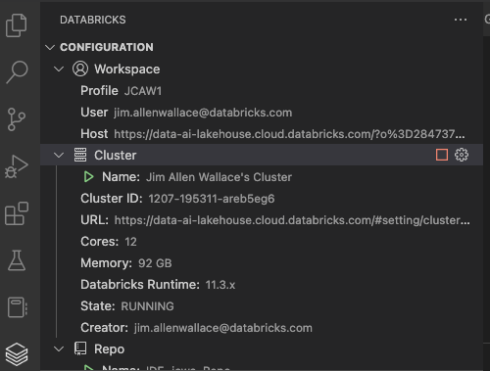
Databricks, provider of a cloud-based data engineering tool for processing and transforming large amounts of data, today announced the Visual Studio Code extension for Databricks.
According to the company, this new extension will allow developers to write their code locally utilizing the editing capabilities of VS Code, connect to Databricks clusters and run code remotely, and use the software development best practices of source code control, unit testing, and CI/CD right from their IDE.
This comes as the first of several planned releases and updates geared towards teams who have standardized on using IDEs for their development processes.
Databricks stated that it has constructed a new team to focus specifically on the breadth of the developer ecosystem, and it will be rolling out support for additional IDEs as well as other tools that allow developers to have full access to the data lakehouse from third party products.
“With all your data in one place, you can utilize appropriate-scaled clusters for queries, visualizations, or any other analysis you need. Train machine learning models and deploy jobs to production so that anyone in your organization can see and use data to make decisions, all within VS Code,” the company wrote in a blog post.
Because users can manage Databricks objects to be inside VS Code natively, it prevents context switching between applications by enabling them to remain in their IDE.
Visual Studio Code extension preview is now available for download here through the Visual Studio Code Marketplace. To learn more, read the documentation.





