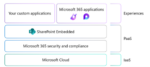RAMP, the industry’s leading provider of next generation video and search experiences for enterprises, announced the beta release of the RAMP for SharePoint Online. The beta is being showcased at this week’s SPTechCon – the SharePoint Technology Conference — in Boston.
As a SharePoint App, RAMP for SharePoint Online extends the capabilities of a SharePoint environment to deliver a single integrated system for processing, storing, managing, and delivering on-demand enterprise video within SharePoint 2013. The solution leverages RAMP’s award-winning MediaCloud platform, which automatically creates time-coded transcripts, tags, and thumbnails resulting in a complete metadata “fingerprint” for video content, as well as the company’s MetaQ rules engine which delivers synchronized, contextually relevant content across search and video user experiences and its MetaPlayer video player framework for “lean-forward” video experiences.
“Enterprises continue to struggle with incorporating video assets into their existing, text-based content management systems,” said Nate Treloar, VP & GM Enterprise, at RAMP. “While SharePoint 2013 introduces major improvements for handling video content, significant gaps still exists between how text-based documents and videos are treated within the system. RAMP for SharePoint Online closes that gap by making video more discoverable, more engaging, and more actionable, and elevates video to a first-class citizen within the enterprise.”
Key features of RAMP for SharePoint Online include:
•Secure cloud-based video management, including secure hosting & streaming
•Easy installation and configuration using SharePoint’s App Model
•Integrated transcoding with adaptive bit-rate streaming for video delivery to desktop, tablet, smartphone, and connected devices
•Automated transcription via a patented speech-to-text engine that creates a time-coded transcription of video and audio content
•SharePoint-powered blended or “universal” (video + documents) search results
•Corporate directory integration for end-user authentication
•In-video keyword search
•Time-coded (contextual) keyword highlighting
“RAMP for SharePoint Online embraces Microsoft’s new emphasis on ‘Apps’ as part of the SharePoint ecosystem. The installation and configuration takes only a few minutes, and organizations can immediately start using the features and unlock the value in their video content natively within their SharePoint 2013 environments,” said Josh Berkowitz, Product Manager for RAMP for SharePoint Online.
When released for general availability, RAMP for SharePoint Online will be available for download via the Microsoft Office Store as well as direct from RAMP. RAMP is showcasing the beta at the SPTechCon event in Boston, Aug. 12-14, 2013. Visit RAMP at booth 504/505.