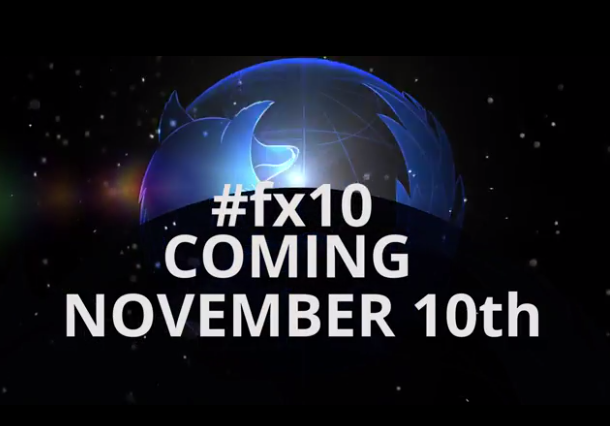To help developers create apps for the Windows Store, .NET developer tool and component provider Mindscape announced on Feb. 3 the release of Metro Elements, a suite of 30 customizable WinRT controls for Windows 8 app development.
The company explained that some of Metro Elements’ top controls include the Chart, CoverFlow, Book and Calendar controls. The Chart Controls can render data in more than 15 ways, including area, bar, boxplot, line, pie, scatter and stock charts. There are also features to define the axes, background/foreground elements and visual customizations.
Using the CoverFlow control’s animation and touch support, developers can define whatever path they want items to flow along. They can also specify functions to customize the opacity, scale, size and rotation of each item. The Book control displays pages of information that developers can flip through using touch or mouse gestures. The Calendar control can display custom data for each day, month or year, as well as select dates. Other controls include radial gauges, an animating content control, auto-complete box, prompt decorator, tile grid and numeric text boxes.
After installing Metro Elements, developers will see the Samples solution. Developers can use this to run the Sample Explorer project to browse through all the controls to see them in action. Developers can also use it to view XAML or C# code.
Developers can download a free trial of Metro Elements from the company’s website. The trial has no time limit, so developers can evaluate the product for as long as they need, the company said.