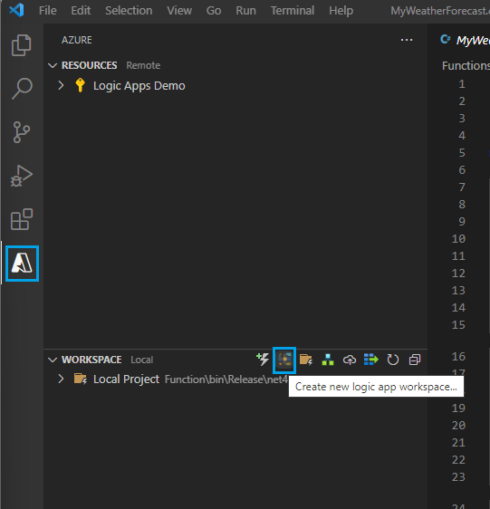
Microsoft is about to make it possible to call .NET Framework code from workflows in Azure Logic Apps, a low-code iPaaS solution for creating and running automated workflows.
Currently in preview, the new functionality will give developers flexibility and control in solving integration problems without having to add additional service plans into their environment.
According to Microsoft, the ability to use .NET Framework code is helpful in scenarios like implementing custom business logic, custom parsing, data validation, message shaping, calculations, and simple data transformations.
They noted that it wouldn’t be a good substitute in the following scenarios: BizTalk components that implement streaming, complex batching or debatching scenarios, code processes exceeding 10 minutes, and large message data transformations.
With the new functionality also comes a new local debugging experience in VS Code, allowing workflows and code to be debugged at the same time.
The new functionality will also support BizTalk migration scenarios, enabling customers to move .NET Framework investments from on-premises to the cloud.
In order to make it easy for customers to get started, Microsoft has created a new workspace template available in the latest version of the Logic Apps extension for VS Code.
More information, including a tutorial for getting started, is available in Microsoft’s blog post.






