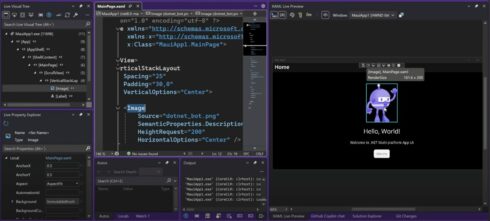
Microsoft announced Visual Studio 17.9 Preview 2, which includes improvements to the C++ and .NET MAUI development experiences.
Users can now highlight a piece of code and automatically surround that selection with bracket delimiters, such as “double quotes”, ‘single quotes’, and (parentheses), whereas previously they had to manually input both sides. To enable or disable this feature, users can go to Tools > Options > Text Editor and check the “Automatically surround selections when typing quotes or brackets” option.
In C++, new #include options were added, such as “#include diagnostics,” which provides a visual for the frequency of references for each #include directive in their code. It provides a reference count on top of the directive, and users can click on it to view specific references. Additionally, users can double-click on references in the list to navigate to them.
The company also added “#include diagnostics build time,” which provides information on the compilation time of #include directives after running Build Insights.
The ability to run unit tests for remote Linux scenarios has also been enabled. Users can now test their C++ projects targeting Linux on WSL or remote systems using the Test Explorer. According to Microsoft, its Azure Networking Team has already started using this capability
And finally, Microsoft has added .NET MAUI support for the Live Property Explorer, which is a tool for inspecting XAML properties when debugging. It enables developers to view and change properties at runtime.
Additional details on the new version are available here.






