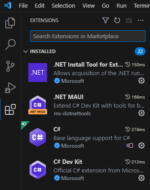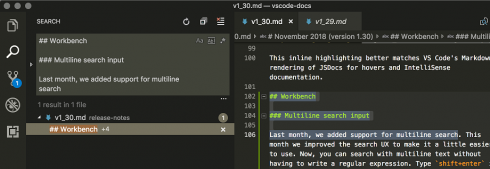
Microsoft has released the November 2018 release of Visual Studio Code. The company has made several improvements, mostly to the area of the workbench, languages, debugging, tasks, and extension authoring.
It added support for multiline search, which will enable developers to search multiline text without needing to create a regular expression to do so, according to Microsoft. After this update, the custom title and menu bar on Linux is now enabled by default rather than just being another option. Other UI improvements include scrolling menus, a menu bar overflow menu, and references view. It also moved the setting editor actions to the editor title bar.
In the editor, Microsoft has added new snippet variables to insert line or block comments, new commands for declaring symbols, and smoother cursor animation.
The latest release now includes support for TypeScript 3.2.2, improves display of JavaScript and TypeScript callbacks, renames now handle JavaScript and TypeScript destructuring properly, and more.
In terms of VS Code’s debugging capabilities, the latest releases introduces simplified initial debug configuration, the ability to delete debug consoles, and improved user input variables of debug configurations.
As of this release, tasks can now be set to run automatically when a folder is opened. It also added the ability to clear the task terminal, rerun tasks, and offers improved user input variables for task and debug configurations.
Finally, Microsoft explained users can go back to previous version of extensions if there is an issue with the current version.
A full list of features is available here.