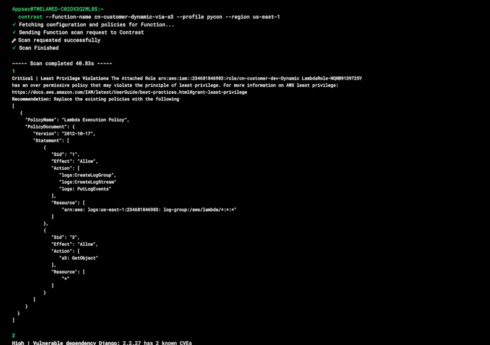
Contrast Security, the code security company that enables developers to secure while they code, today unveiled a new code scanning tool, CodeSec by Contrast Security. The tool is free to use and provides developers with a self-service, enterprise-tested application security solution.
With CodeSec developers can scan code and serverless environments in order to secure their code in under five minutes.
“For years, Contrast has been securing code for some of the world’s largest organizations. To drive our mission of getting secure code moving — and we mean ALL code — we’ve decided to give every developer access to our cutting-edge technology for free,” said Alan Naumann, chairman of the board, president and chief executive officer at Contrast Security. “CodeSec delivers the fastest and most accurate results in the industry. In fact, we can deliver 95% more accuracy in Java applications than any other ‘free’ tool — all at speeds faster than anyone in the market.”
According to the company, CodeSec brings 10x faster and more accurate scanning results for code and serverless applications directly to the developer’s laptop. CodeSec-Scan provides code security for Java, JavaScript, and .NET with heighted speeds and actionable remediation in a command-line interface.
CodeSec-Serverless works to detect serverless security vulnerabilities instantly while also providing guidance for remediation in a simple command-line interface.
“IDC research shows that when organizations empower developers with the right DevSecOps tools, the results are more secure applications, faster remediation, and developers taking ownership of application security,” said Jim Mercer, research director of DevOps and DevSecOps at IDC. “It is encouraging to see Contrast Security offering some of its enterprise security software capabilities as a free self-service to developers to help them painlessly identify insecure code earlier in the Software Development Life Cycle (SDLC).”
CodeSec is now generally available to developers by authenticating with their existing GitHub or Google ID. For more information, register for the demo or click here.






