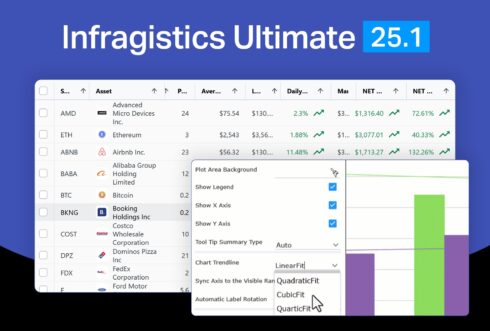
Infragistics has released an update to its UX/UI platform, adding new features to App Builder and new components across the Ignite UI Toolbox.
The no-code design tool App Builder was updated with an AI-powered view generation that can be used to create UI layouts and components from text prompts. It also has new Card, Row, and Column layout options for managing large datasets.
Indigo UI Kit for Figma has new features such as new variants for components, more customization options, advanced filtering, a new AI Chat UI, and automatic Value Binding for Grid Column Templates, which simplifies template configuration for grid columns.
Several components in the Ignite UI Toolbox were also updated, including Ignite UI for Angular, Ignite UI for Web Components, Ignite UI for Blazor, Ignite UI for React, and Ultimate UI for WPF / Windows Forms.
A new component called Dashboard Tile was added as a preview to all of the below toolkits. This new charting feature helps with building interactive dashboards and comes with capabilities like resizing, reordering, and serialization.
Ignite UI for Angular features an updated Grid component that renders all inner elements with their appropriate relative sizes. The Tile Manager Component was also updated to allow content to be displayed in individual tiles so that users can rearrange and resize them. Additionally, Carousel Component now offers vertical orientation for navigation buttons and new Angular Grid samples were added.
Ignite UI for Web Components includes updates to Grids Declarative Filtering, File Upload Component, and Tooltip Component.
Ignite UI for Blazor and React now includes Grids Declarative Filtering, and Ignite UI for React also includes React Wrappers.
Finally, Ignite UI for WPF / Windows Forms includes a Data Pie Chart that allows developers to customize the threshold and display text or images on simple or exploded pie charts.
“Infragistics Ultimate 25.1 represents a significant advancement of our mission to equip developers and teams with powerful, modern tools with an emphasis on usability and customization,” said Jason Beres, chief operating officer at Infragistics. “With powerful AI-assisted design features, improved component responsiveness, and industry-leading performance, we’re making it easier than ever to build high-quality applications—faster and more efficiently.”






