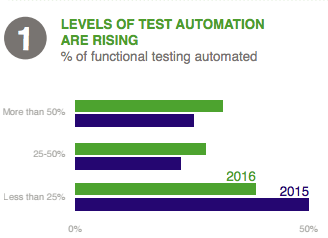The latest release of Visual Studio 2019 v16.10 Preview 2 adds C++20 ranges, IntelliSense completions, new features for testing, Docker tooling enhancements and Git integration.
The new features for C++20 include customized warning levels for external headers and safer remote connections with the addition of a prompt to accept or deny the host key fingerprint presented by the server.
Users can now run any combination of services defined in your compose files, and enjoy improved container and image management in the Containers window.
Additional details on the new release are available here.
Software AG webMethods update
Software AG aims to help businesses and power users to free their data and deliver innovative new applications and services across premise and cloud.
To simplify cloud adoption, Software AG added AI and ML-assisted smart mapping, which gives users suggested mappings based on the combined best practices across the platform, reducing the effort of building integrations.
The update also focuses on improving DevOps capabilities by including new APIs for API management and microservices deployment functionality containerized runtimes, helm charts and CI/CD samples to simplify update rollout.
FreeBSD 13 released
Version 13 includes userland configuration changes, application changes, newly replaced software, some deprecated applications and more.
As part of the userland configuration changes, rc.subr(8) now honors ${name}_env in all rc(8) scripts and init(8), service(8), and cron(8) will now adopt user/class environment variables by default (excluding PATH).
Also the bc(1) and dc(1) utilities were replaced with new versions which don’t depend on an external large number library, offer GNU bc extensions, are much faster and have fixed POSIX compliance issues of the programs they replace.
Additional details on the new version are available here.
GitHub themes for VS Code
The new light default, dark default and dark dimmed themes that match the official github.com website are now available in VS Code.
Users can select one of the themes by clicking the “Install” button and selecting one of the themes in VS Code.