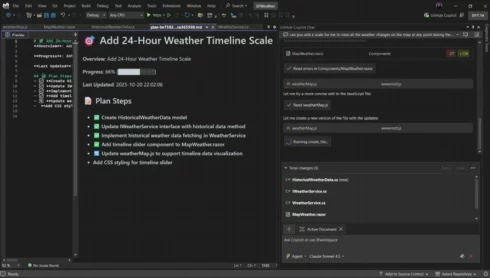
Microsoft has announced a public preview for a new feature that aims to enable Copilot in Visual Studio to tackle more complex projects.
With its new planning capability in Agent Mode, Copilot will research the codebase to break down big tasks into smaller and more manageable tasks, while also iterating on its plan as it works through the steps.
“Planning makes Copilot more predictable and consistent by giving it a structured way to reason about your project. It builds on techniques from hierarchical and closed-loop planning research – enabling Copilot to plan at a high level, execute step-by-step, and adjust dynamically as it learns more about your codebase and issues encountered during implementation,” Rhea Patel, product manager at Microsoft, wrote in a blog post.
In practice, when Copilot receives a prompt, it will decide if it should respond directly or switch into planning. Simple prompts will receive a quick answer, while multi-step prompts will trigger planning. Planning will then create a markdown file defining the task, research steps, and progress updates as it executes each step.
According to Microsoft’s initial testing, GPT-5 and Claude Sonnet 4 had 15% higher success and were able to resolve 20% more tasks with planning enabled.
Patel also noted that this announcement “marks the foundation of planning-driven development in Visual Studio.” As the team continues to improve planning, some of its focus areas include smarter caching, refined reasoning, and deeper project context.
“It’s an early milestone – but one we believe will make Copilot a more predictable and transparent collaborator,” Patel wrote.
Planning is available in Visual Studio 2022 17.14 and Visual Studio 2026 Insiders, and developers can find the option to enable it in Tools > Options > Copilot > Enable Planning.






