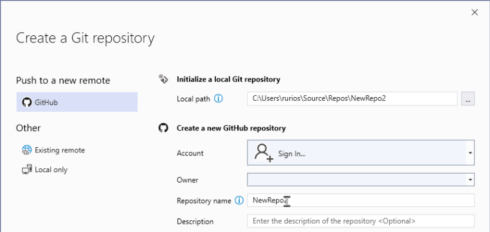
Microsoft has announced that Visual Studio 2019 now comes with a fully integrated GitHub account experience. Starting with Visual Studio 2019 version 16.8, developers can add GitHub and GitHub Enterprise accounts directly from Visual Studio.
According to Microsoft, this new functionality makes accessing GitHub accounts as easy as accessing Microsoft accounts, which will make it easier to access GitHub resources across Visual Studio.
According to Microsoft, there are a number of ways to add GitHub accounts. They can be added from the Account Settings dialog or add the account right when the workflow needs it straight from the account picker. For example, if a developer wants to create a new Git repository and host it in GitHub, they can add their GitHub account and create the repository from the same dialog.
After an account is successfully added, it will be displayed alongside other accounts within Visual Studio.
The process for adding GitHub Enterprise accounts is similar, but Microsoft noted that GitHub Enterprise support needs to be enabled before adding the accounts.
Microsoft will continue trying to improve its integration with GitHub, and plans on adding single sign-on and other user experience fixes in a future update.






