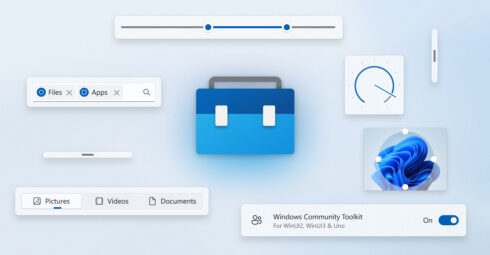
Microsoft has announced the release of the latest version of Windows Community Toolkit, which is a collection of functions, controls, and app services that demonstrate common developer tasks for building apps in Windows 10 and 11.
According to the company, this Windows Community Toolkit v8.0 is a complete rework of the toolkit. Previously, there were two separate branches for the toolkit: WinUI 3 and WindowsAppSDK. These branches had different namespaces, package identities, and codebases. The rework brings everything into a single namespace, which enables Microsoft to target multiple platforms from one codebase, making development and maintainance much easier.
As a result of the rework, there are some older features not migrated over. These include AdaptiveGridView, DataGrid (which is now its own project), DropShadowPanel, Expander (now part of WinUI), InAppNotification, MarkdownTextBlock, and more. A full list of removed features is available here.
Despite the long list of removals, v8.0 also includes many new features. The Toolkit Gallery that displays samples and documentation has also been updated to feature a more modern design. The company also added new samples and reworked some of the existing ones to make them easier to understand.
A new package called Sizers includes a control for making other controls resizable. For example, you could use it to create an expanded view of NavigationView or use Expander to make a pop-out drawer.
There is another new control called Segmented that will allow you to provide users options in your application, such as setting filters or changing a view.






