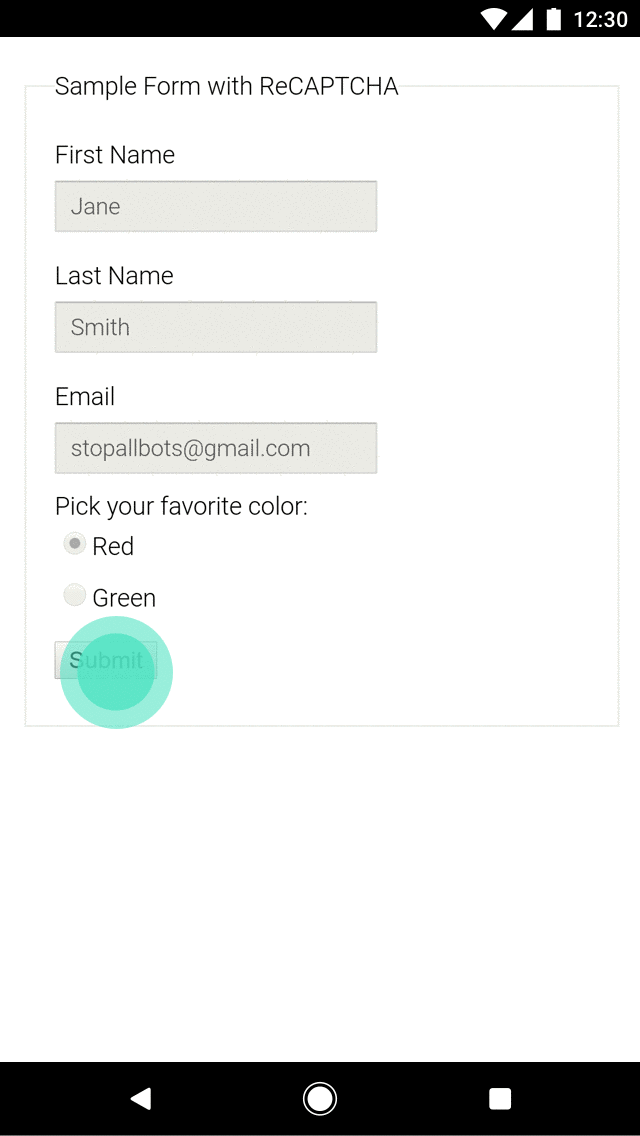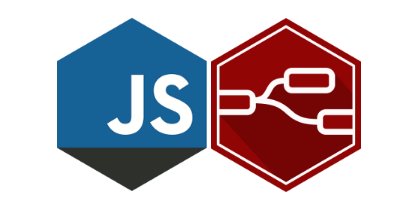There have been a lot of toys and games popping up that secretly teach kids programming basics and how to code, but why is it so important to teach programming skills to our kids?
Well first off, there is a huge demand for computer science and programming skills. According to Code.org, there will be 1.4 million more computer science jobs than there will be people to fill them by 2020.
Secondly, learning how to program teaches kids skills that they can use in everyday life, not just programming. Programming skills can improve a child’s problem-solving abilities, teach them to communicate and work collaboratively, and help them to think creatively and reason systematically.
With fun tools like the ones listed below, teaching your kid how to program can be fun, and some of the tools are for all ages!
Alice
Alice is a 3D programming environment that introduces object-oriented programming and teaches fundamental programming concepts in the context of creating video games and animated movies. Users drag and drop tiles to create a program, just like in Scratch and Blockly. Users can immediately see how their animation programs run, which helps them understand the relationship between programming statements and their effects.
Blockly
Blockly is a visual programming editor, similar to Scratch. Instead of typing out commands, users drag and drop blocks together in order to build an application. There is a maze tutorial available that introduces kids to programming.
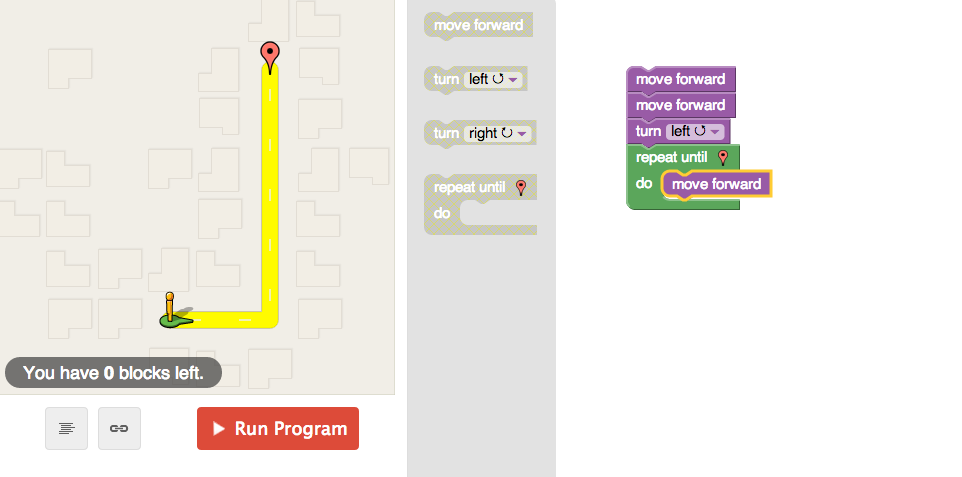
Bo and Yana
Created by veteran programmers from Amazon, Apple, Frog Design and Google, Bo and Yana are interactive robots that are designed to teach children as young as 5 years old how to code. With Bo and Yana, kids learn programming through exploration, play and discovery. The robots are sold separately and connect wirelessly with Android and Apple mobile devices.

#!
Code Monkey Island
Created by Web designer and developer Raj Sidhu, Code Monkey Island is a board game that teaches kids ages 8 and up programming concepts and how to apply them. Through the game, kids learn control structures, data structures, Boolean logic and operators, and assignment and mathematical operations.

CodeCombat
This game was created by programmers and game developers who thought that learning code was too boring. In CodeCombat, players must write code to move characters and carry out actions. CodeCombat is available as a Web app or iOS app. There is a game for beginners, and another for experienced developers who also want to get in on the fun.

GoldieBlox
Created by Stanford engineer Debbie Sterling, GoldieBlox is a STEM toy geared toward girls. It’s designed to build spatial, engineering and problem-solving skills. GoldieBlox is designed for girls because Sterling believes there aren’t enough construction toys developed for them. It comes with a construction kit and instructional book.

#!
Hello Ruby
Written by self-made programmer Linda Liukas, Hello Ruby is a children’s book designed to teach the principles and values of programming. Ruby is a red-haired protagonist who goes on an adventure to find her gems. On the way she makes friends with a snow leopard, solves problems with penguins, and bakes with green robots.

Hopscotch
Hopscotch is an iPad app that teaches kids the basics of computer programming. It’s a visual programming language, like Scratch, that teaches abstraction, sequencing loops, variables, functions and conditional logic. Kids drag and drop color blocks of code to create games, animations, stories and other interactive programs.
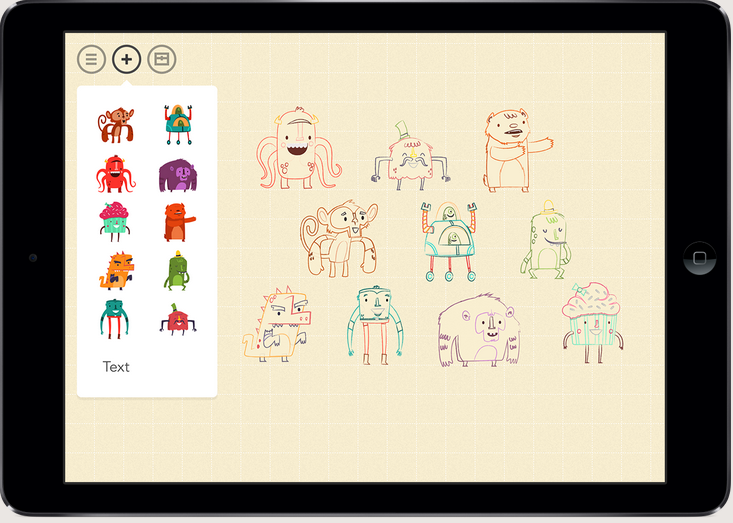
Kano
Kano is a computer and coding kit for all ages. With Kano, users can build their own computer and start creating games right away. It uses Kano Blocks, a visual programming language that was inspired by Google’s Blockly. It also contains Scratch, lessons from Codecademy, and an intro to the Linux shell.

#!
Ludos
Ludos wants children to learn programming with their hands. Instead of playing a game on just a mobile device, Ludos adds puzzle blocks. Children ages 4 to 12 have to rearrange the puzzle blocks to move characters and play games, instead of just pressing virtual buttons. Ludos currently works with PC, Mac, iPhone 4s, iPhone 5, iPad 3, iPad 4 and iPad Mini; Android and Linux support are in the works.

Primo
Primo is a programming interface designed to teach programming logic to kids aged of 3 to 7. Through the interface, children play with computing concepts such as sequences of instructions and algorithms. The goal is to guide Cubetto, Primo’s friendly Arduino-powered robot, to his destination by building up a set of instructions.

Robot Turtles
Dan Shapiro created Robot Turtles because he wanted to give his kids the superpower of computer programming. Robot Turtles, inspired by the Logo programming language, is a board game for kids as young as preschoolers to play with their parents. The kids get to act as the programmers, having all the control, while the grownups act as the computer and follow commands.

#!Robotiky
Created by John Ginger and Matt Screeton, Robotiky is a programmable toy robot that uses tutorials and games to teach kids programming and robotics. It starts with drag-and-drop exercises and transitions into full code within the same environment.
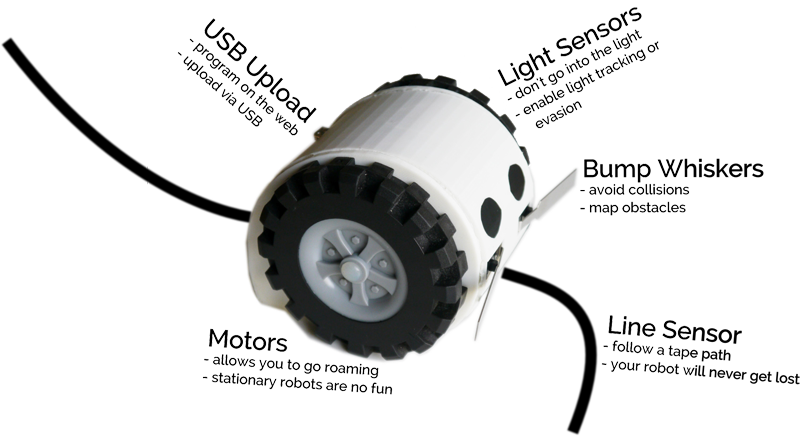
Scratch
Scratch is a programming _x000D_