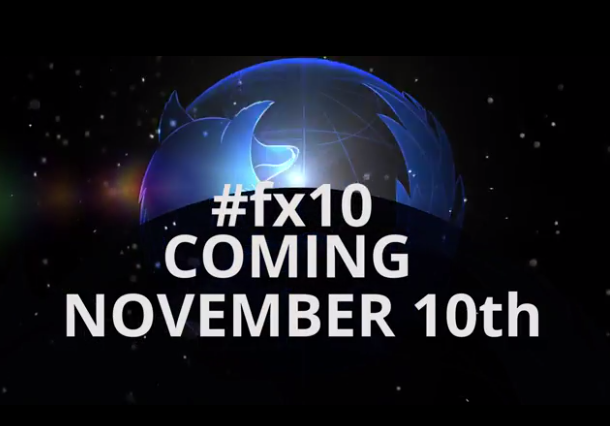Windows 8 is here. I have two immediate reactions. The first: What’s the rush? Windows 7 works just fine. It’s still young and spry. I could be happy with Windows 7 for a long time to come. XP served me very well, and I still have it running on two older laptops. Windows 7 feels like a natural progression. I’m comfortable.
The second reaction is the important one. What’s in Windows 8 that justifies the upgrade?
My own rule of thumb about software, especially operating systems, is to upgrade only when there’s a significant reason to do so. I’m David-centric. I always ask the same question: What’s in it for me?
Looking back, I can see the path from DOS to the present. Windows 3.0 gave me What You See Is What You Get. Windows For Workgroups gave me practical networking. Windows 95 and 98 gave me shortcuts and long file names, and finally made it possible to drag and drop things from one program into another without first having to sacrifice a goat during a lunar eclipse. Windows XP was rugged, and the taskbar finally became the most useful part of the interface. (There was nothing as memorable in Vista, but it did serve as a convenient stepping-stone from XP to Windows 7, without having to lose software or settings or files.) Windows 7 gave me jump lists, which makes the taskbar even more useful.
Okay, there was a lot of other stuff too in all those upgrades, most of it under the hood. Over the years, Windows has adapted and changed to meet the needs of users all over the world. It has become powerful, rugged, and versatile. It has become the paradigm in which we live, the massage that shapes our thinking.
Or, at least, it was until the advent of the smartphone.
Prior to the smartphone, most nerds had one of those cute little clamshell phones that let us pretend we were Captain Kirk on the Enterprise. They’d beep or chirp and we’d flip them open with a flick of the wrist and say, “Kirk here—I mean, uh—David here.”
The flip-phones had primitive screens, with buttons and menus for controlling various functions, but the menus felt like a crippled imitation of a Windows menu. You could do things with a flip-phone, it just wasn’t easy or fun.
The iPhone was a breakthrough in phone design. It was a palm-sized tablet that also made phone calls. But the key thing about the iPhone and all subsequent smartphones was the paradigm shift it triggered. The touch-screen made it possible, even inevitable, to go from menus to apps.
As users, we are shifting much of our attention away from the laptop to the smartphone and the tablet. A laptop has to be opened it needs a lap or a tabletop. Depending primarily on the keyboard, it is a personal experience. A tablet, even a simple one like a Kindle or a Nook, boots quickly, and you can tap your way to the app you want. And it’s easier to share the experience with the person sitting next to you.
And that explains the tiled interface of Windows 8. The app is the new Windows.
This is the most dramatic change in the user interface since Windows replaced DOS, since we went from the command line to the icons of the desktop. Microsoft wants to unify the user experience across all your devices—the desktop, the laptop, the tablet, the smartphone, the Xbox. At first glance, this seems like a worthwhile goal; having consistent access to information and services is rational and efficient.
But in practice, a desktop is not a tablet. A smartphone is not a laptop. The size of the device determines how much information can be presented, and the lack of a keyboard also puts a limit on how much text we can put into the device.
A smartphone is convenient for sharing photos or as a remote control for the TV, but it’s really too small for accessing huge data dumps from Wikipedia or IMDB. A 7-inch screen is great for reading books, but lousy for reading magazines. A laptop screen is good for watching movies on an airplane or answering e-mail at Starbucks, but it’s insufficient for heavy-duty tasks. Nothing less than a full-size desktop monitor will do for image processing or video editing.
Likewise, a touch-screen keyboard on a smartphone is fine for texting, but seriously limiting for anything more thoughtful. A tablet touch-screen keyboard is practical for short notes, but it can be a crippling hindrance to touch-typists. And if you’re writing a report (or that science fiction novel you’ve always wanted to write), nothing can replace a real keyboard. (There are problems with speech recognition too, but that’s another discussion.)
So as admirable a goal as it might be to create a consistent user experience across the entire spectrum of device sizes, in practice we find serious limitations and difficulties at both ends as well as in the middle. We have all of our separate tools because each is designed for a specific purpose.
I have Windows 8 running on a laptop and a desktop. Neither of those is my primary production machine—that’s the Star Trek themed computer that MaximumPC Magazine built for me last year. That one still runs Windows 7 Pro. (Although, for consistency’s sake, it should be running Windows 7 Enterprise edition.)
On the two machines that are hosting Windows 8, I can report that yes, they do boot faster. That’s the good news. Windows 8 also has an app store. That’s also good news. Many of the apps are clever and useful. Next year, when I buy a tablet, I’ll want a lot of those apps.
But right now, neither of my Windows 8 machines has a touch-screen, and I don’t see all those apps as productivity enhancers. So as soon as I boot, I go to the desktop interface and work from there. I don’t use the tiles, except as a replacement for the Start menu. Yes, I like the tiles: They’re a more efficient way to manage software than the now-absent Start menu.
But, as others have pointed out, there’s very little integration between the tile interface and the familiar desktop. If I click on a tile, I get a full-screen app. But sometimes I don’t want a full-screen app. Sometimes I want Wikipedia open on one side and a Word file open on the other side, with a spreadsheet nearby too, and maybe a calculator and a metric-conversion tool.
Sometimes I’m ripping a CD in the background (yes, I still do that) while browsing through Facebook in the foreground. Sometimes I’m chatting with friends on Delphi Forums and linking the discussion to articles on The Huffington Post. Sometimes I’m working on photos in Photoshop and posting them online. Sometimes I’m sending documents, photos and PDF files through Gmail. I need multiple windows. I need my drag-and-drop. The name of the operating system is Windows, not Tiles.
And, I want my clock and weather gadgets back on my desktop.
It isn’t that I hate Windows 8, I don’t. But it’s tablet-oriented and most of my work isn’t on a tablet, it’s on a desktop. So Windows 8 doesn’t feel like a useful enhancement to my immediate working habits. And that’s the insight here.
The tablet is much more than an evolutionary shift in personal computers. It’s a whole new paradigm. The desktop machine is designed for production, the tablet is designed for consumption. On your desktop, you edit and produce spreadsheets, databases, books, music, and video. On your tablet, you consume them.
Windows 8 is an uncomfortable bridge between the two. Think of Yosemite Sam, arms loaded with dynamite, standing on the backs of wild horses galloping madly toward a chasm. He has one foot on each horse, but they’re gradually moving apart, and he’s being stretched wider and wider trying to bridge the gap. You already know this is not going to end well.
Microsoft has to be paying close attention to this. (I certainly hope so.) If they are, then I expect Windows 9 to better address the needs of the productivity users. And if not, then Microsoft has a much bigger problem than they realize.
What do you think?
David Gerrold is the author of over 50 books, several hundred articles and columns, and over a dozen television episodes, including the famous “Star Trek” episode, “The Trouble with Tribbles.” He is also an authority on computer software and programming, and takes a broad view of the evolution of advanced technologies. Readers may remember Gerrold from the Computer Language Magazine forum on CompuServe, where he was a frequent and prolific contributor in the 1990s.