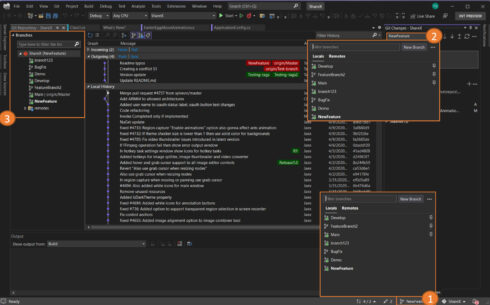
Microsoft has announced that it made several performance improvements in Visual Studio 2022 in the 17.3 release. Mainly these enhancements relate to Git branch switching and C++.
Some users may have previously experienced delays when switching branches, or had to wait for projects to reload after switching branches.
According to Microsoft, the process of switching between branches in Visual Studio using Git tooling requires the program to invoke the corresponding Git command for checking out the branch, as well as invoking applicable project and solution reloads, which can take a long time depending on what is required.
One of the improvements Microsoft is rolling out is to avoid having to reload for many scenarios. This is achieved by using targeted in place solution updates. The company also improved the solution and project reload time and reduced corresponding blocking operations.
Microsoft claims that the number of needed branch switches have been reduced by about 80% and solution reloads have been improved by 30%, on average.
The company also improved development speed when coding in C++. Improvements include reduced indexing time and an updated Go to All experience.
According to the company, in Visual Studio 2019 16.11, it would take about 26 minutes for the Chromium repository to index fully, and with this latest update it should take about six minutes to do the same.
The company also gave examples of coding in an Unreal Engine 5 solution, which has a 72 second improvement in Visual Studio 2022 17.3 over Visual Studio 2019 16.11, and a 4.3x faster time to colorization after a cold start.
Go to All is a Visual Studio feature for moving around quickly in files. As of this release, results will show up as you type rather than after you stop typing. Go to All also now includes Contextual Code Previews, which allows developers to preview code search results and make edits within the code.






