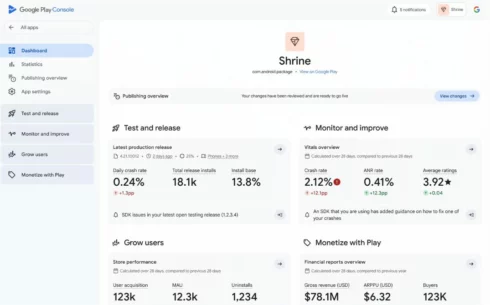
Google’s Android team is trying to give app developers better insights into how their apps are doing with a redesigned Play Console dashboard and new metrics.
The new app dashboard now groups metrics into four core developer objectives: test and release, monitor and improve, grow users, and monetize with Play. Within each objective, three of the most important metrics for that goal are highlighted.
The new way of organizing insights enables developers to see at a glance how their app is currently doing and how the metrics change over time. For instance, developers can compare their latest release with overall performance to see if updates are causing any issues for users.
The Android development team is also working on adding overview pages for the four core objects, which should be available later this year.
“These pages will help you quickly understand your performance, showcase tools and features within each domain, and list recommended actions to optimize performance, engagement, and revenue across all your apps,” Dan Brown, Dina Gandal, and Hadar Yanos, product managers at Google Play, wrote in a blog post.
The dashboard also offers access to blog posts from the Android team, updates on new features relevant to an app, and special invitations to early access programs.
Developers will also now be able to personalize their dashboards with specific metrics important to them via the “Monitor KPI trends” section.
Other updates to help developers improve app quality include:
- Pre-review checks for detecting and preventing display issues on large screens caused by letterboxing and restricted layouts.
- Prioritized quality issues in the release dashboard, along with instructions on how to fix them
- A “low memory kill” (LMK) metric that provides insights into memory constraints to improve app stability
- An excessive wake locks metric (in beta) to prevent battery drain from apps that are frequently partially waking the device
“Together, these updates provide you with even more visibility into your app’s performance and quality, enabling you to build more stable, efficient, and user-friendly apps across the Android ecosystem,” the team wrote.






